Wiki Home Boot Issues Fix CCBoot client boot failed on Windows Server 2016
Fix CCBoot client boot failed on Windows Server 2016
2018/04/23 16:54
Notice: This wiki is for the old version CCBoot. Please click HERE to access the new version wiki
Problem:Client will try to boot from CCBoot but will fail with an error (Figure 1).
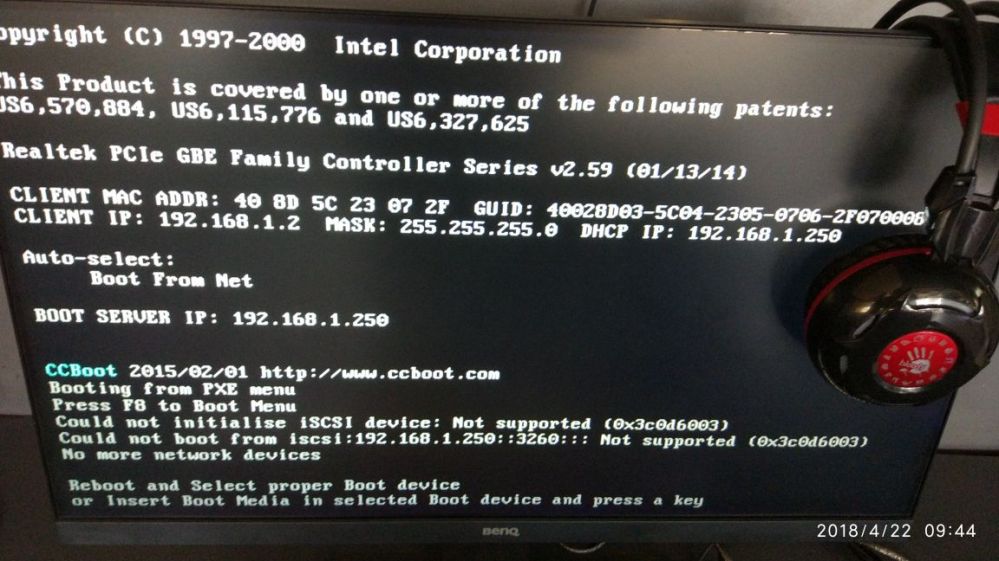
Figure 1
Cause:
The issue is caused by one of the roles in Windows Server 2016 called "iSCSI Target Server" (Figure 2).
This role creates iscsi service on the server which conflict with CCBoot and causes clients to failed to boot.
Figure 2
Solution:
1. When the issue occurs, you can start and stop CCBoot and then reboot client.
2. First solution is not always practical, so better option is to remove the "iSCSI Server Target" role from the Windows Server 2012 (Figure 3).
