Wiki Home Game Issues CS:GO nosteam Work with CCBoot
CS:GO nosteam Work with CCBoot
2018/07/24 23:12
Notice: This wiki is for the old version CCBoot. Please click HERE to access the new version wiki
Following method works with CSGO downloaded from the Steam as well.
1) Download and extract the SmartSteamEmu141.7z package and put it in game disk (Figure 1).
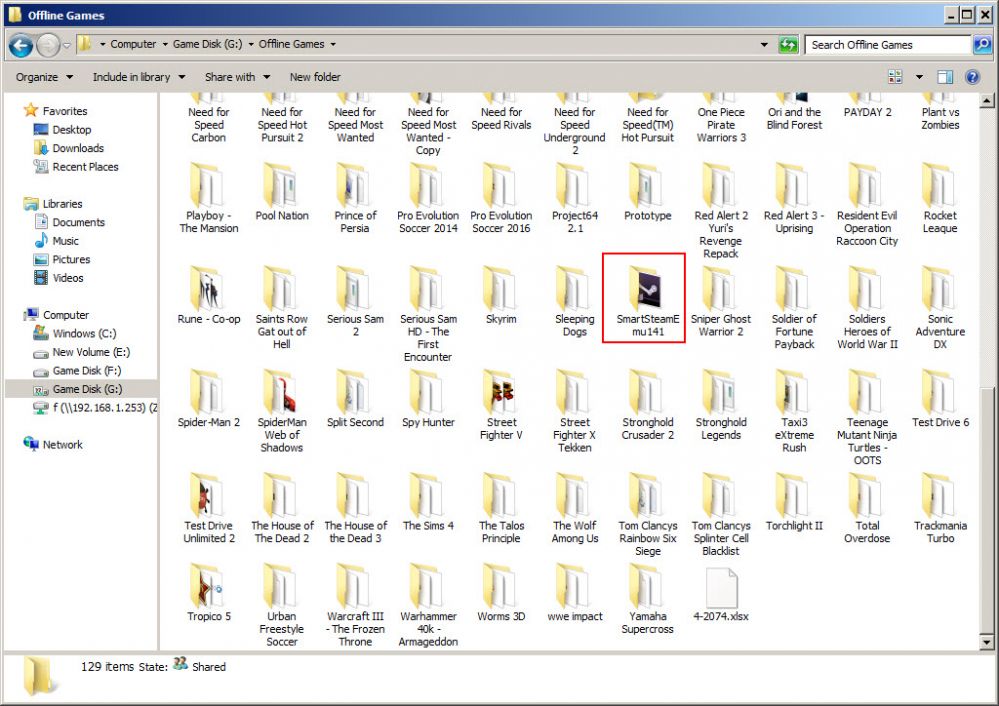
3) Open the SmartSteamEmu141 folder and double the SSE Laucher executable to run it (Figure 2) .
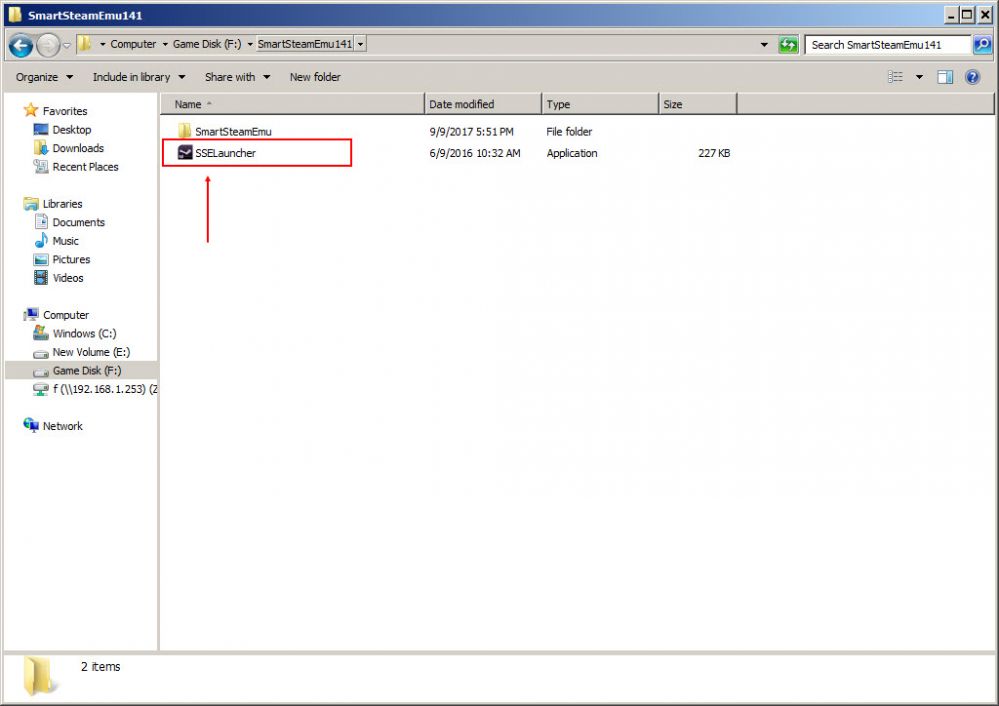
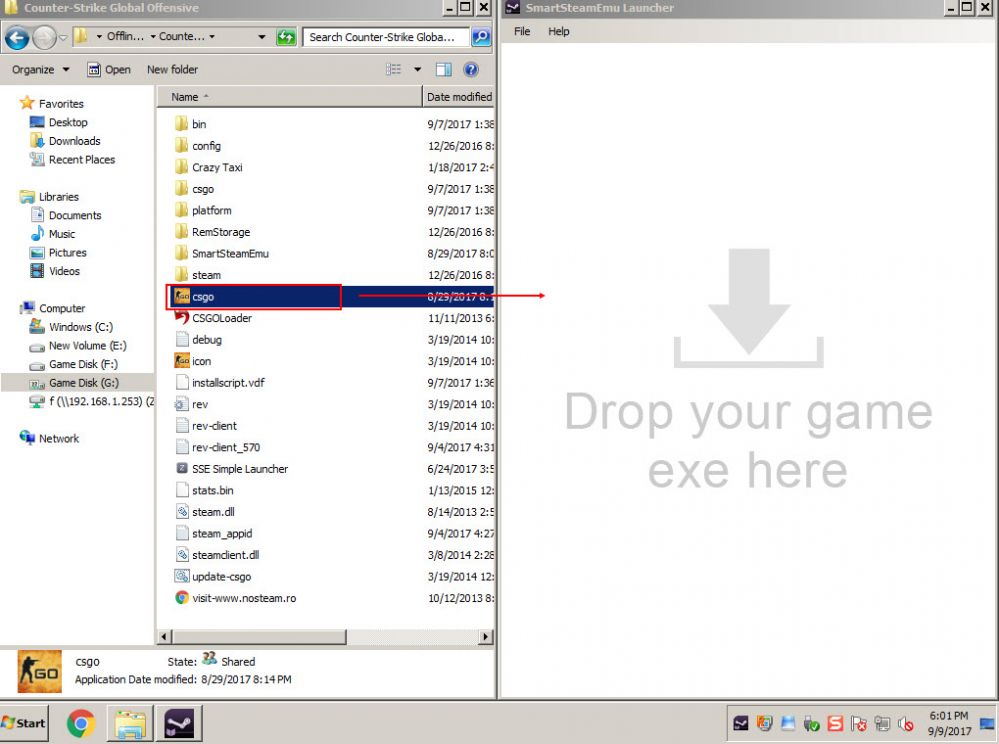
5) After you drag and drop the game in the SSE Launcher, "Game Settings" windows opens. In "Game App Id:" enter "730". Then click save to add the game to SSE Launcher. This is same for steam version of CS:GO as well (Figure 4).
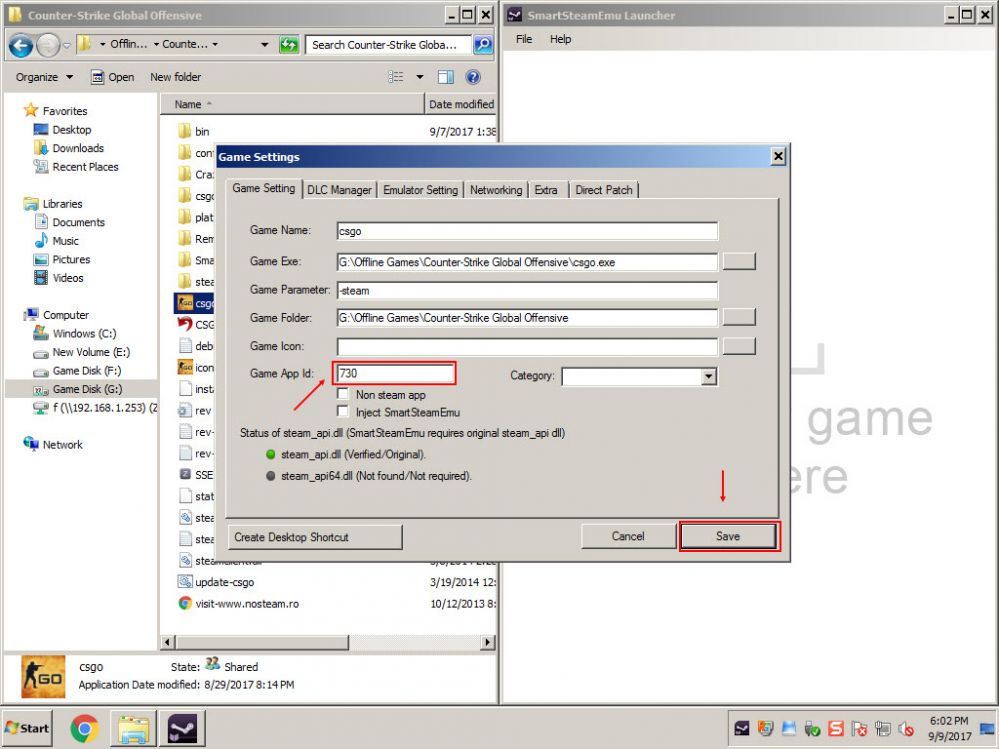
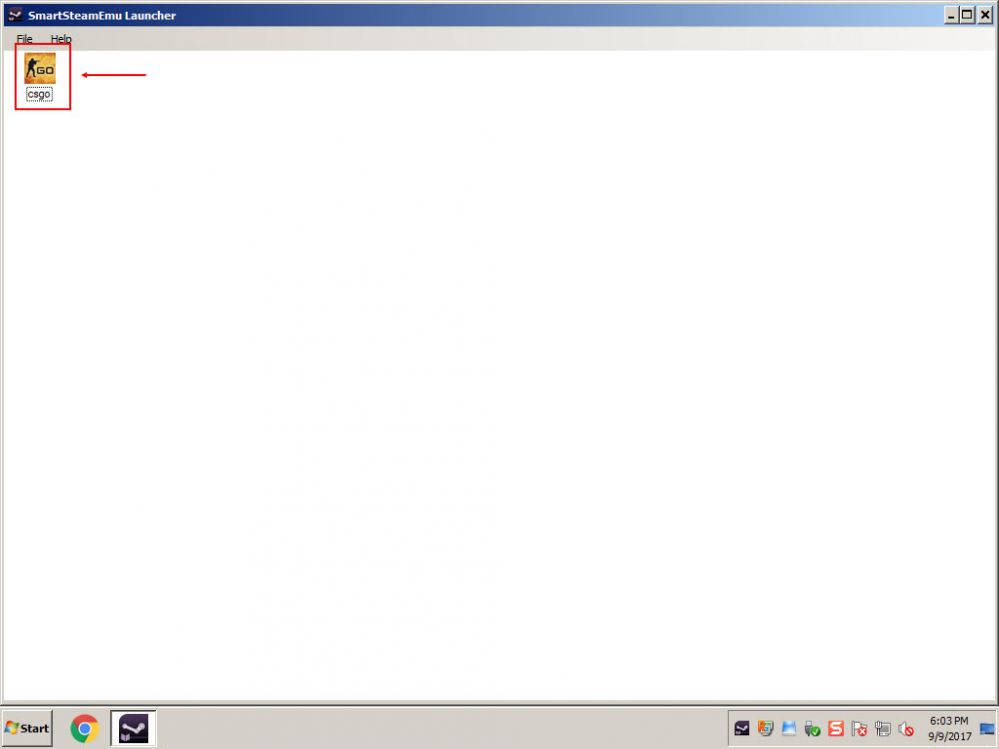
7) Now, In the client open the SSE Launcher and open the game. Play without any crashes and on LAN as well.
Disclaimer: We recommend purchasing the game if you enjoy the game. We do not host the smartsteamemu on our servers. The link is purely for educational use only
Related:
Fix GTA V appearing play on steam button
