Wiki Home Client Manager Block adult websites in CCBoot clients
Block adult websites in CCBoot clients
2019/03/09 19:31
Notice: This wiki is for the old version CCBoot. Please click HERE to access the new version wiki
Now you can block adult websites in CCBoot clients.
Follow the steps below:
1. Open "CCBoot Options" on the Server.
2. Check "Enable Adult filter" and then click "OK" button.
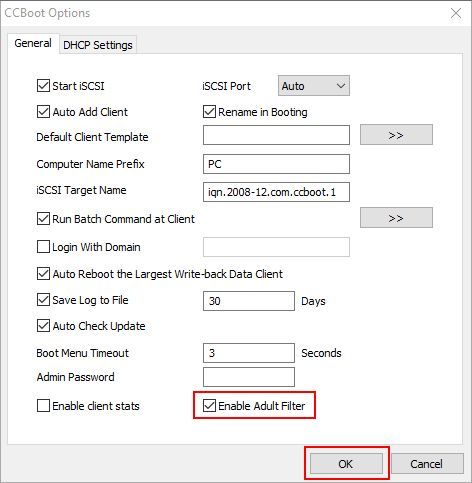
3. Now the adult websites will be blocked.
Note: Enabling Adult Filter changes the DNS in the client.
Related:
Enable local writeback function
Enable auto renewal of subscription
Enable USB write protection using CCBoot
