We strongly recommend you using SSD cache in CCBoot. SSD (Solid State Disk) is a new technology for hard disk and the read and write speed are faster than normal disk. CCBoot can use SSD as the cache storage. If the clients request data from the game disk, CCBoot will search it from the SSD cache first, if existing, it will read from the SSD cache. If non-existing, it will read from the physical game disk and store it into the SSD cache. SSD cache can improve not only the game disk read speed but also the system image read speed.
On the "Options" menu in CCBoot, click "Settings", click the "Server Cache Settings" tab, and then click to select the "Enable Cache" and the "Enable SSD Cache" check box. You can configure SSD cache here.
Suppose the SSD (drive G:\) is 60GB, please reserve certain SSD space, then allocate the rest (suppose about 58GB) for SSD cache. The recommended SSD cache settings are as bellow.

Figure 1
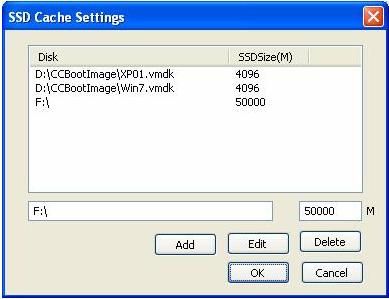
Figure 2
Allocate 4GB for every image, such as XP01.vmdk and Win7.vmdk.
The rest are for Game disk, such as F:\.
