Wiki Home Game Issues Fix Fortnite game error
Fix Fortnite game error
2019/06/18 19:31
Notice: This wiki is for the old version CCBoot. Please click HERE to access the new version wiki
Issue 1:Fortnite game give error - "Entry Point Not Found" when you run the game (Figure 1).
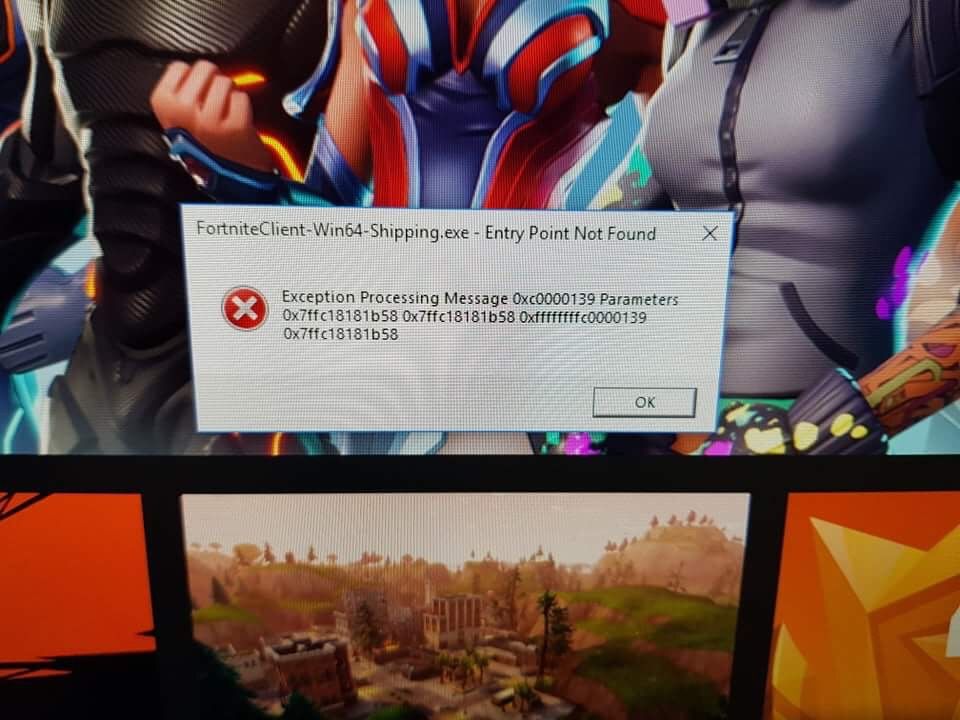
Figure 1
Solution:
1. Delete the 4 Fortnite**.exe file from the "Epic Games\Fortnite\FortniteGame\Binaries\Win64" folder (Figure 2)
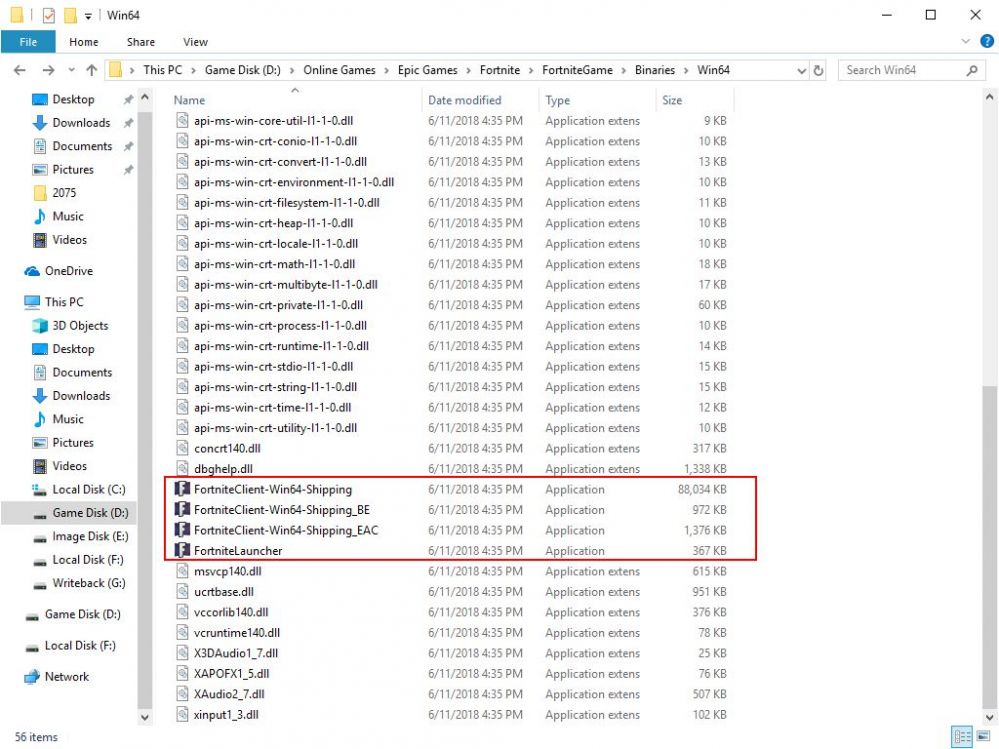
Figure 2
2. After the files are deleted, open "Epic Games Launcher" then "Verify" the game (Figure 3).
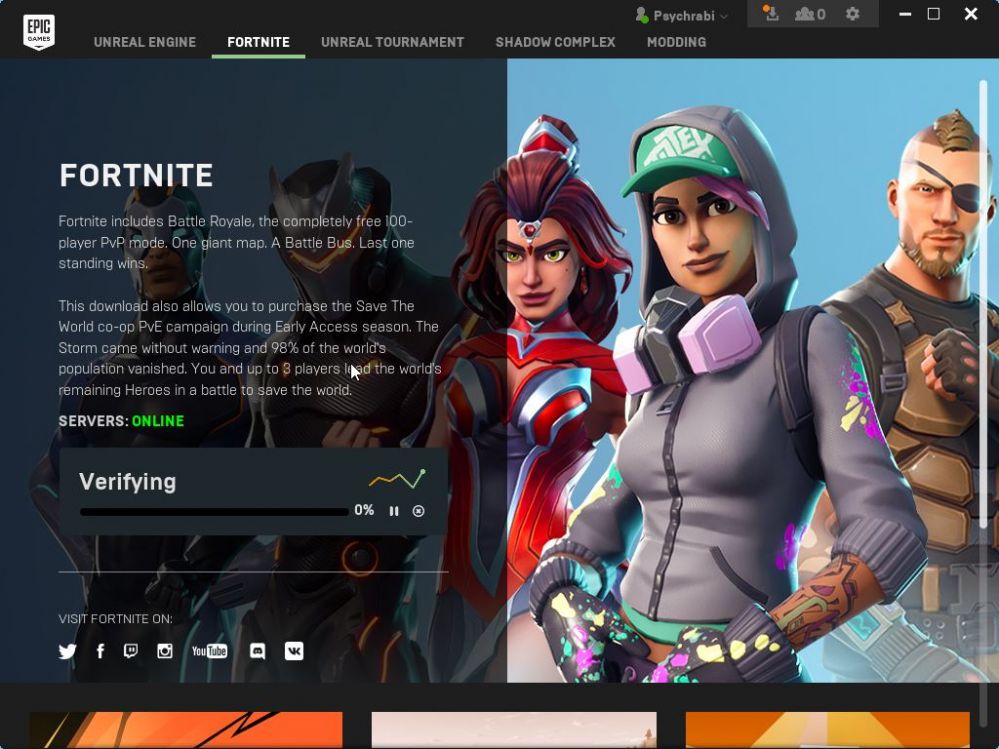
Figure 3
3. Once the verification completes, the error message will stop showing.
Issue 2:
Fortnite IP Ban or Hardware Ban
Solution 1:
1. Create a new image.
2. Install the game in image from Client.
Solution 2:
1. Format the game disk
2. Re install the game to game disk from client PC in super client mode.
Issue 3:
When trying to login to Epic Games you encounter error AS-1041.
Solution 1
1. Run any client PC in superclient mode.
2. Open on client side Command Prompt (Win+R and enter: cmd)
2. Ping any site, for example: ping google.com
3. Enter: ipconfig /flushdns
4. Run epic launcher and check if you can log in. If it doesnot help with the issue then, check fortnite server status: Epic Games Public Status
5. Turn off PC and save changes in image.
Solution 2
Open on server side game disk, then open folder ...\Epic Games\Epic and delete folder "UnrealEngineLauncher".
Issue 4:
In the game, textures are blurred or other texture issues.
Solution:
Change unlimited framerate to any framerate limit.
Issue 5:
Fortnite stuck on loading screen
Solutions:
1. If you use a Nvidia graphics card, close all Nvidia programs in Task Manager.
2. If you use Geforce Experience, turn off the share in-game overlay.
3. Update your graphics card driver.
4. Run Fortnite as administrator.
5. Check for account issues.
