To make sure all client computers can get better performance, it's necessary to implement bandwidth limitation to prevent some client computers occupying too much bandwidth. We can install cFosSpeed (http://www.cfos.de/en/cfosspeed/cfosspeed.htm) - an Internet traffic control and monitoring tool on the client computers for bandwidth limitation.
However, you can not install cFosSpeed directly, it always leads to a conflict. The right steps are as bellow:
- Install cFosSpeed on the master client computer.
- Install CCBootClient (since v3.0 build 20120612).
- Upload image from this master client computer.
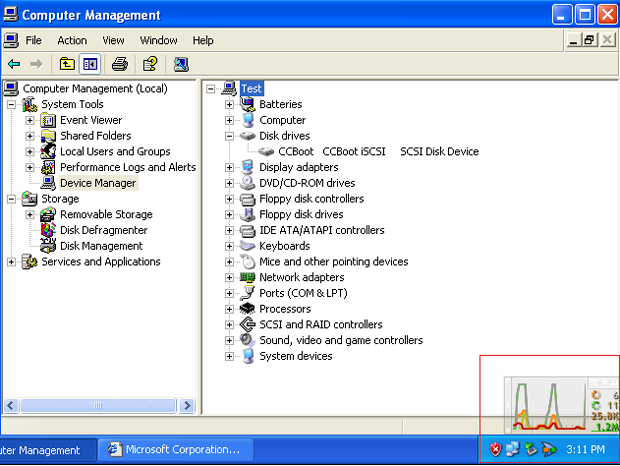
Figure
