Wiki Home Server Maintain Check license details for CCBoot
Check license details for CCBoot
2019/03/07 22:34
Notice: This wiki is for the old version CCBoot. Please click HERE to access the new version wiki
You want to check your license expiry date then follow the steps below.
1. Go to http://cp.youngzsoft.com - Youngzsoft License Portal (Figure 1)
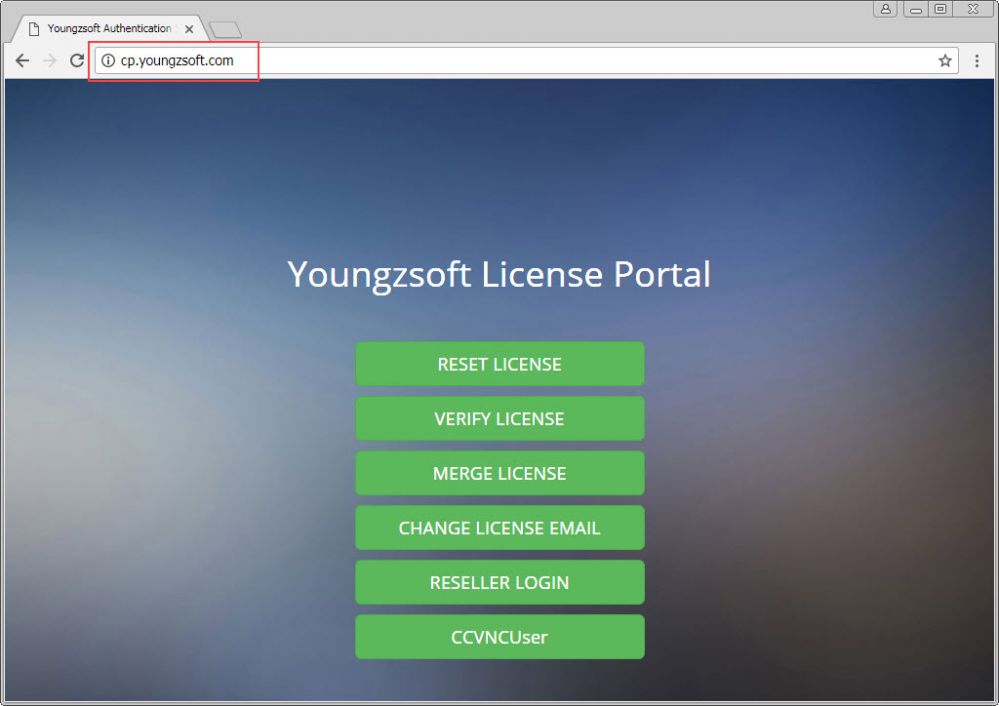
Figure 1
2. Or from CCBoot UI, click "Help" menu then choose "About and Register" option. On the About CCBoot window, click "License Manager", it will take you to the above page (Figure 2)
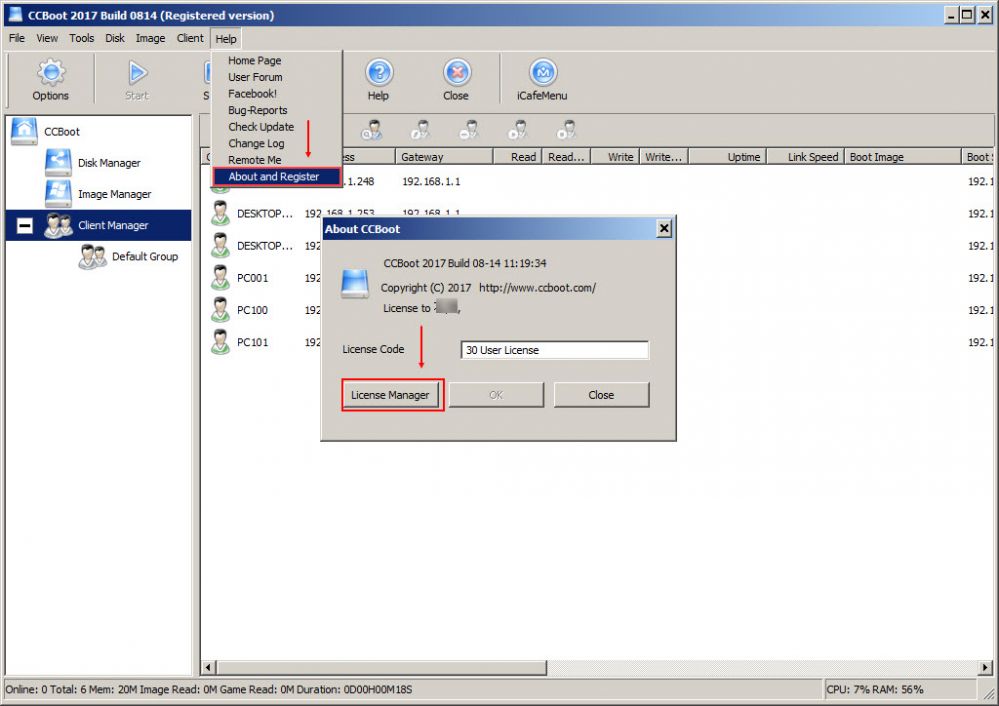
Figure 2
3. Click the "Verify License" button (Figure 3).
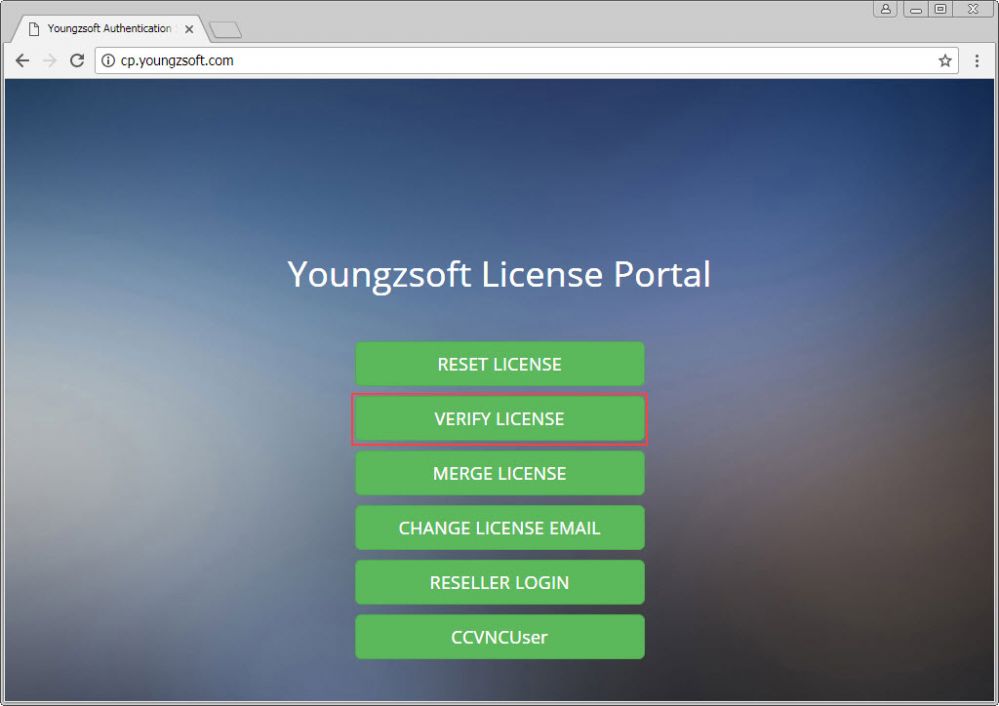
Figure 3
4. Click the drop-down menu and choose "CCBoot" (Figure 4).
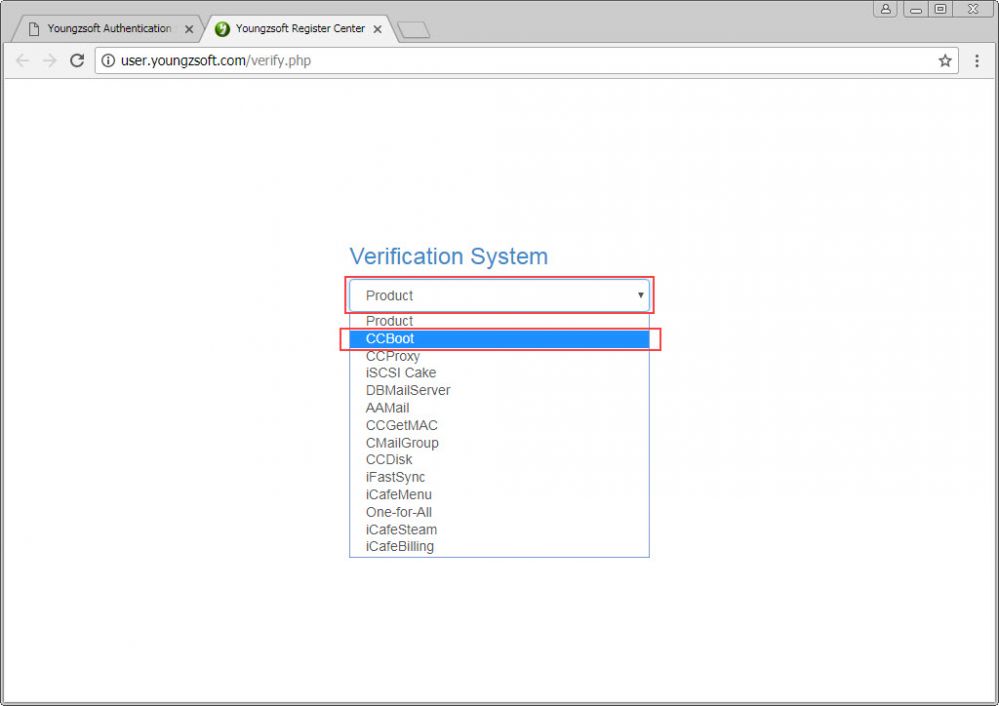
Figure 4
5. Enter your license in the license input box (Figure 5).
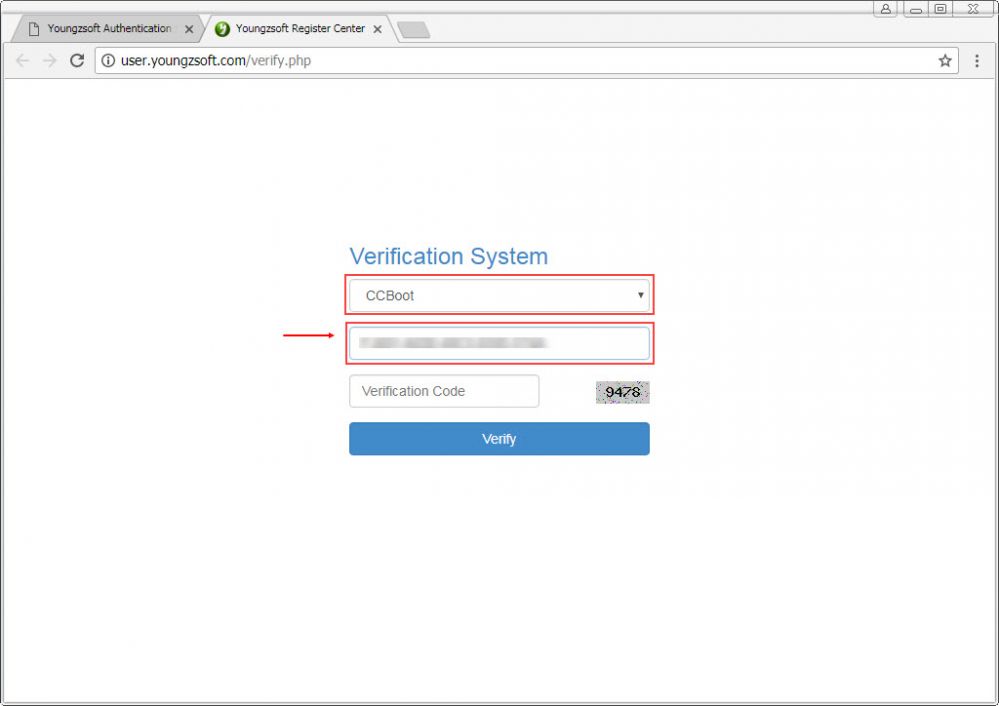
Figure 5
6. Enter the captcha as shown on the right side and then click "Verify" button (Figure 6).
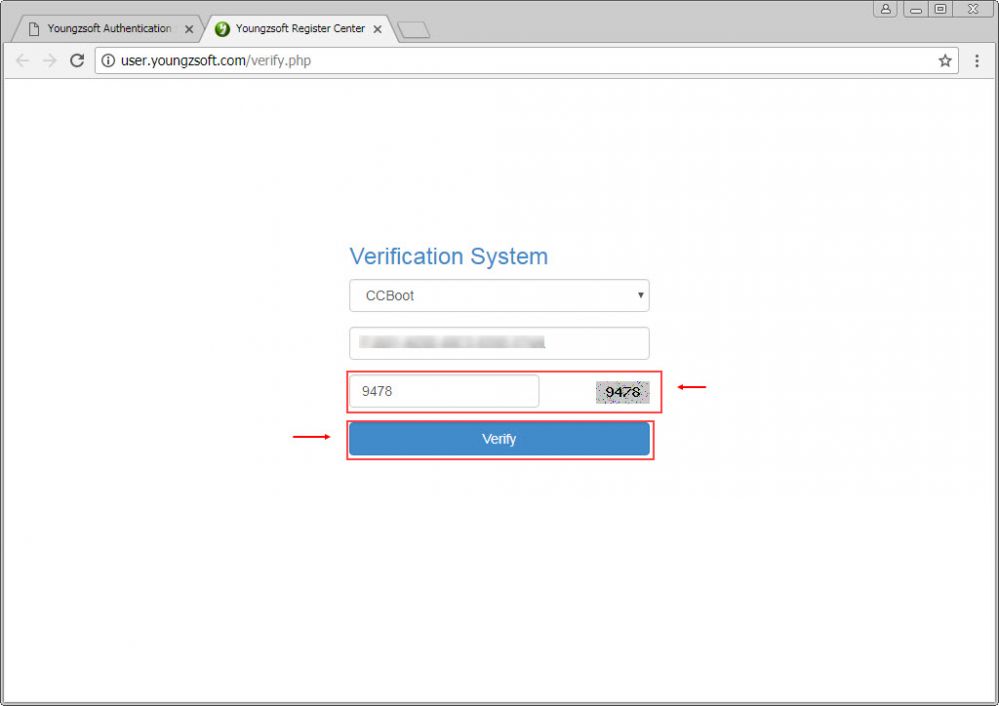
Figure 6
7. Now, you will see your license full details, including purchase date, last used date and expiry date (Figure 7).
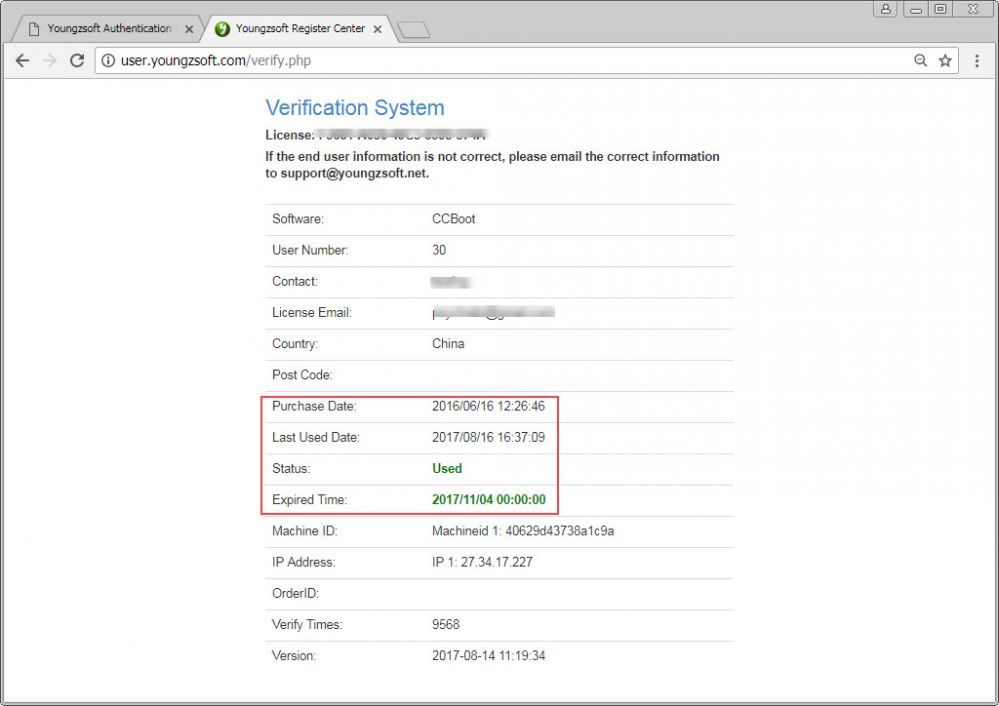
Figure 7
Note: If your license shows as expired on CCBoot server though you renewed it recently then please re-enter it.
