Wiki Home Server Settings Link Speed
Link Speed
2019/11/18 23:10
Notice: This wiki is for the old version CCBoot. Please click HERE to access the new version wiki
Normal speed for diskless PC is 1000M. If you see 100M link speed on client PCs (figure 1) and you have 1GbE card on client, you can use cable Cat5e or better that your switches supports 1GbE, Please follow these steps to fix it:
1. Replace Ethernet connector on both ends of the Ethernet cable.
2. Follow this wiki : Add New Machine into Boot Image to install the latest NIC driver.
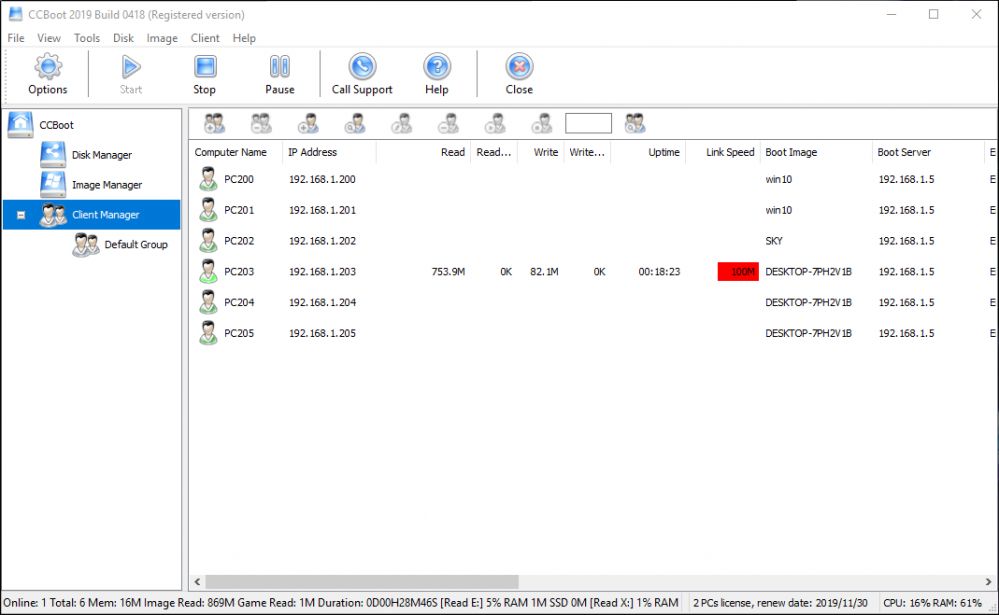
Figure 1
Note: Also please check if order of wires is correct and is same on both sides. This order is: Orange-white, Orange, Green-white, Blue, Blue-White, Green, Brown-white, Brown.
For how to replace connector, you can read on this page : Ethernet Cable RJ-45 Connector Replacement
