Wiki Home Bandwidth Management Use Net Limiter on CCBoot client
Use Net Limiter on CCBoot client
2020/08/07 11:48
Notice: This wiki is for the old version CCBoot. Please click HERE to access the new version wiki
To make sure all client computers can get better performance, it's necessary to implement bandwidth limitation to prevent some client computers occupying too much bandwidth. We can install Netlimiter - an internet traffic control and monitoring tool on the client computers for bandwidth limitation. However, you can not install Netlimiter directly, it always leads to a conflict. The right steps are as bellow:
1. Install Netlimiter on the master client computer
Figure 1
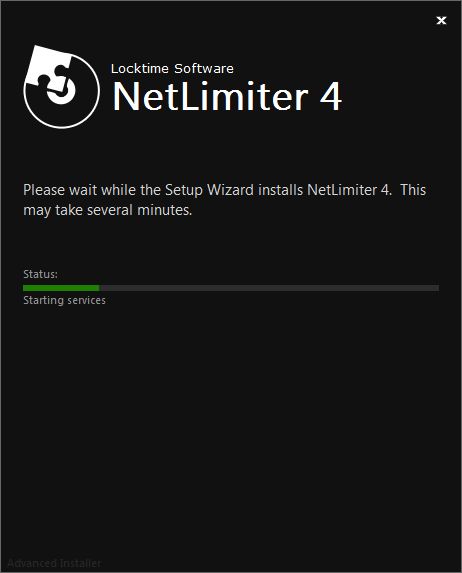
Figure 2
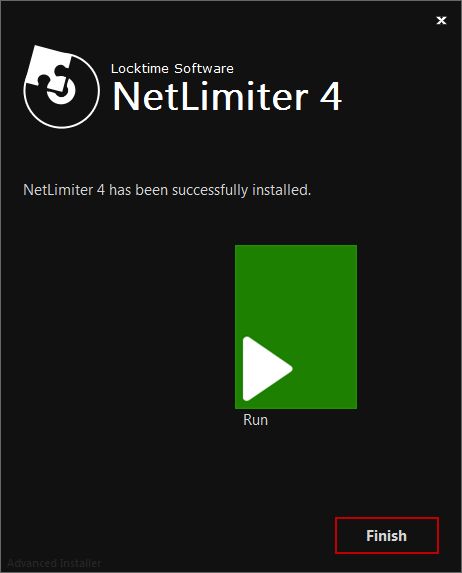
Figure 3
3. Upload image from this master client computer.
4. Right click google chrome or any apps (Figure 4).
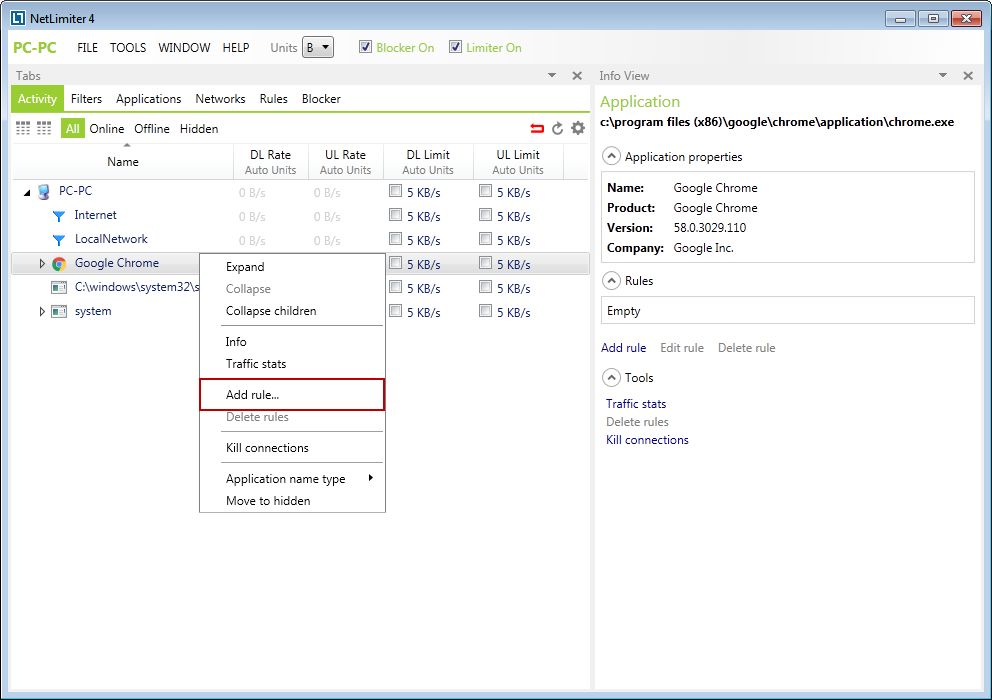
Figure 4
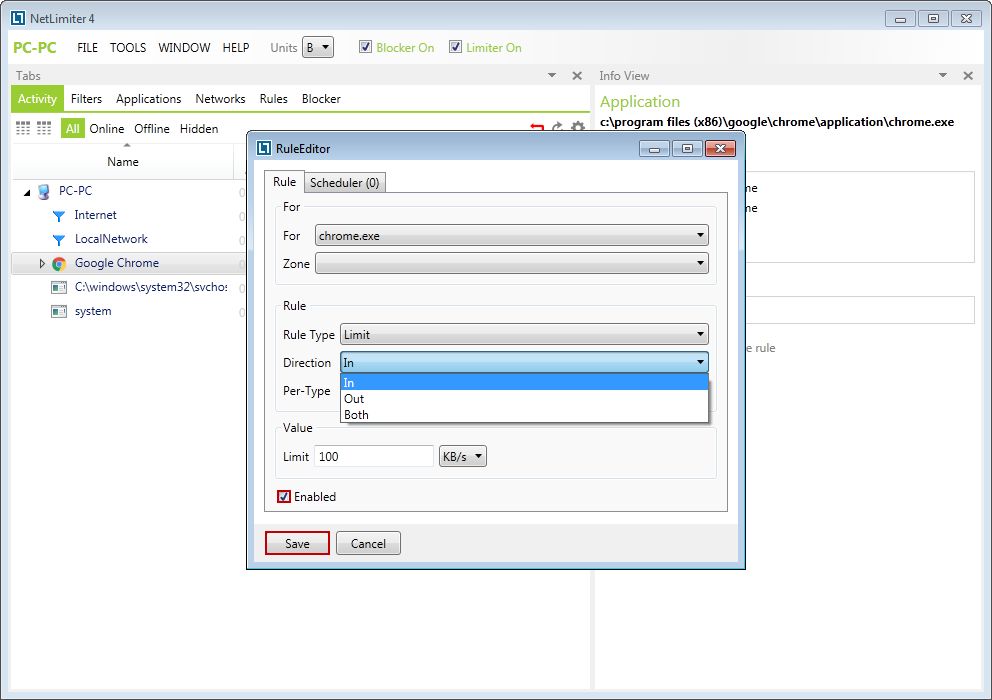
Figure 5
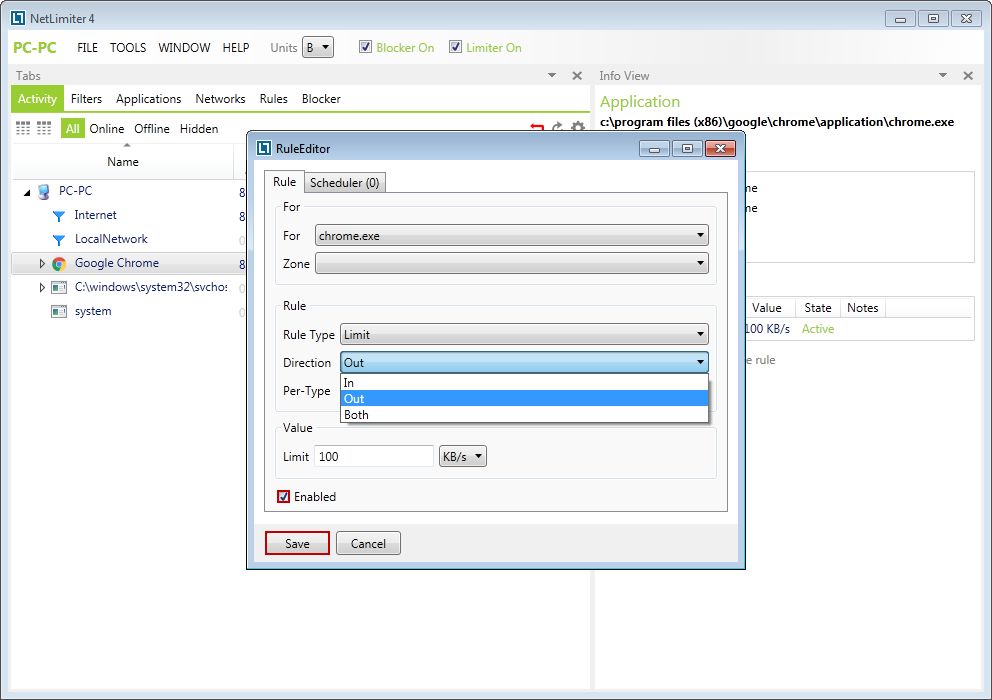
Figure 6
Notes: You can not install Netlimiter directly into an exist image by updating image, it will lead to your client getting stuck at logo.
Also, use only the latest version of NetLimiter and not older versions
