Right click "My Computer" -> click "Manage" to open the "Computer Management" window -> "Device Manager" -> "Network Adapters" -> double click the current network adapter to open the adapter properties dialog box -> click "Details" tab then you will find the PCI Vender and Device ID as bellow.

Figure 1
If you are using the latest version of CCBoot, you can also obtain such VEN/DEV ID directly via CCBootPNP tool. In the CCBootClient install folder, you can find such tool, launch it and then it will show you the PCI Vender and Device ID of the current network adapter (NIC).
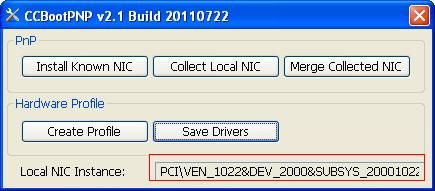
Figure 2
