Wiki Home Troubleshoots Use CCBoot during internet outage
Use CCBoot during internet outage
2018/08/06 20:11
Notice: This wiki is for the old version CCBoot. Please click HERE to access the new version wiki
1. Keep the CCBoot UI open on the desktop. DO NOT minimize or close it.
2. Add RegCode= followed by your license in the CCBoot.ini file (Figure 1).
Figure 1
3. By doing this you will be able to make use of CCBoot till you have internet access back.
4. Once you have internet access, use the license code and register it once if it shows "Unregistered".
5. Add "reg.ccboot.com" in your router's/gateway's firewall exception (Figure 2).
Here is an example for untangle gateway server.
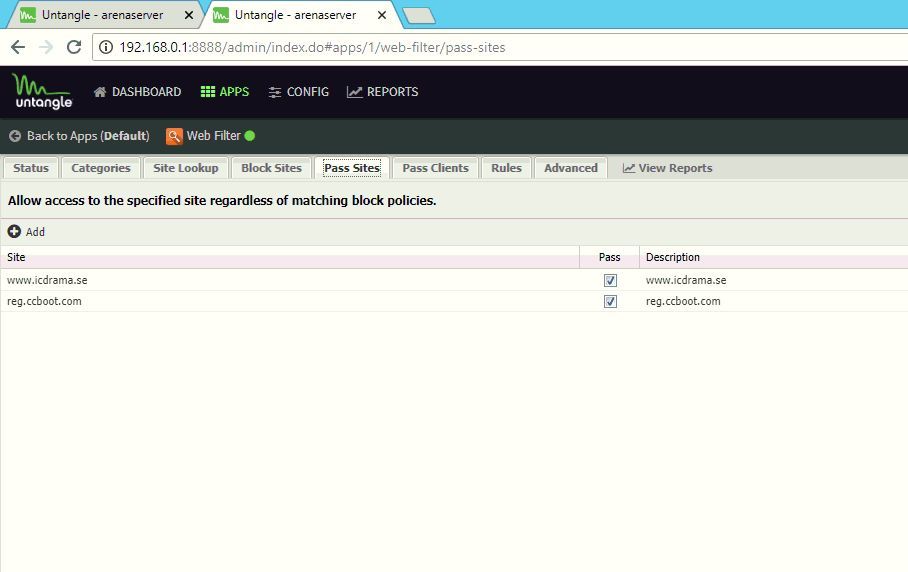
Figure 2
