Wiki Home License and Registration Fix login issue after adding pc or purchase license with trial email
Fix login issue after adding pc or purchase license with trial email
2020/01/20 19:53
Notice: This wiki is for the old version CCBoot. Please click HERE to access the new version wiki
When you add PC to your license, you get a new license, but when you login to CCBoot it still show old number of PC. Shows 5 PC trail even after purchasing the license using same email used for trial.
Problem: License is not updated after adding PC or still showing 5 user after purchasing license with trial email.
Solution:
1. Go to http://www.ccboot.com/cp/login.php and click on "Forget Password" link (Figure 1).
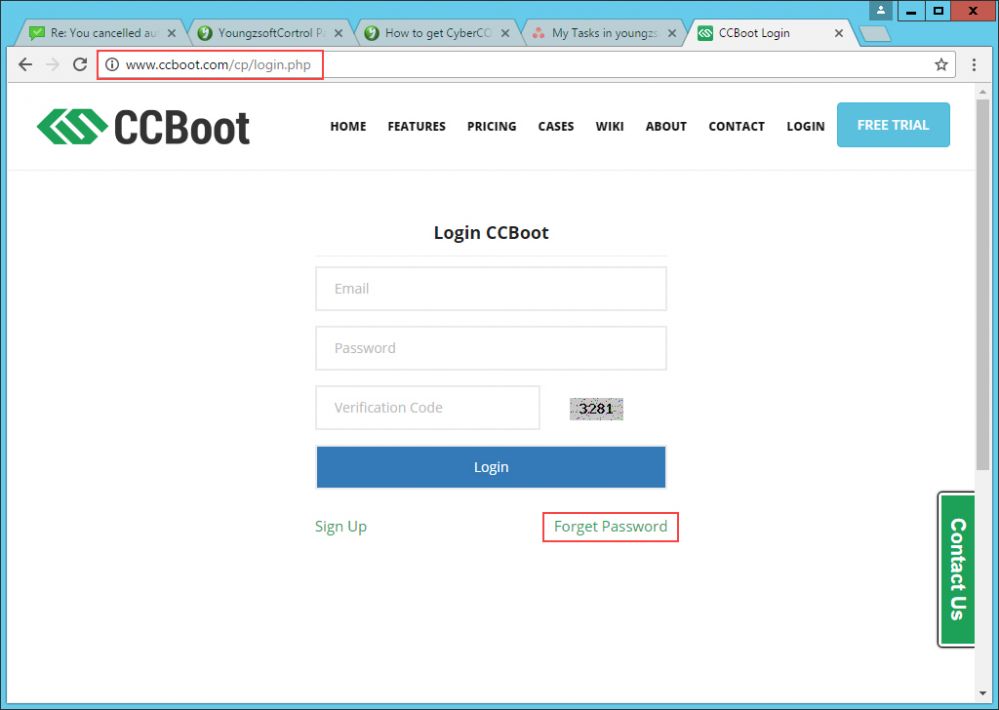
Figure 1
2. Enter your email address that you registered with or purchased license with and the verification code then click "Submit" button (Figure 2).
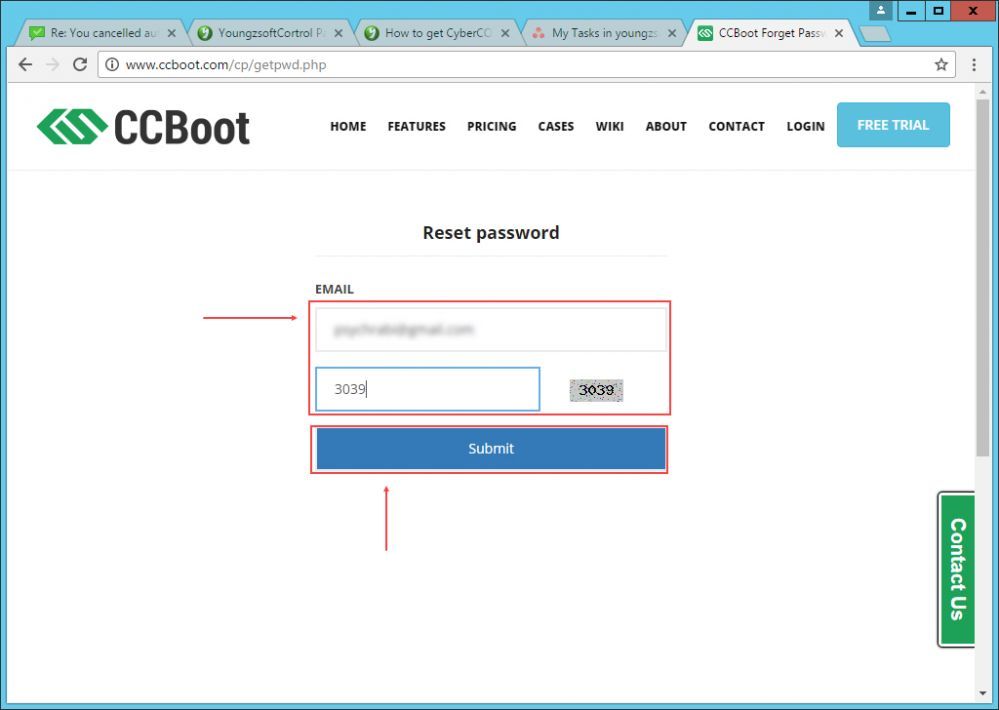
Figure 2
3. You will be sent an email with password reset link.
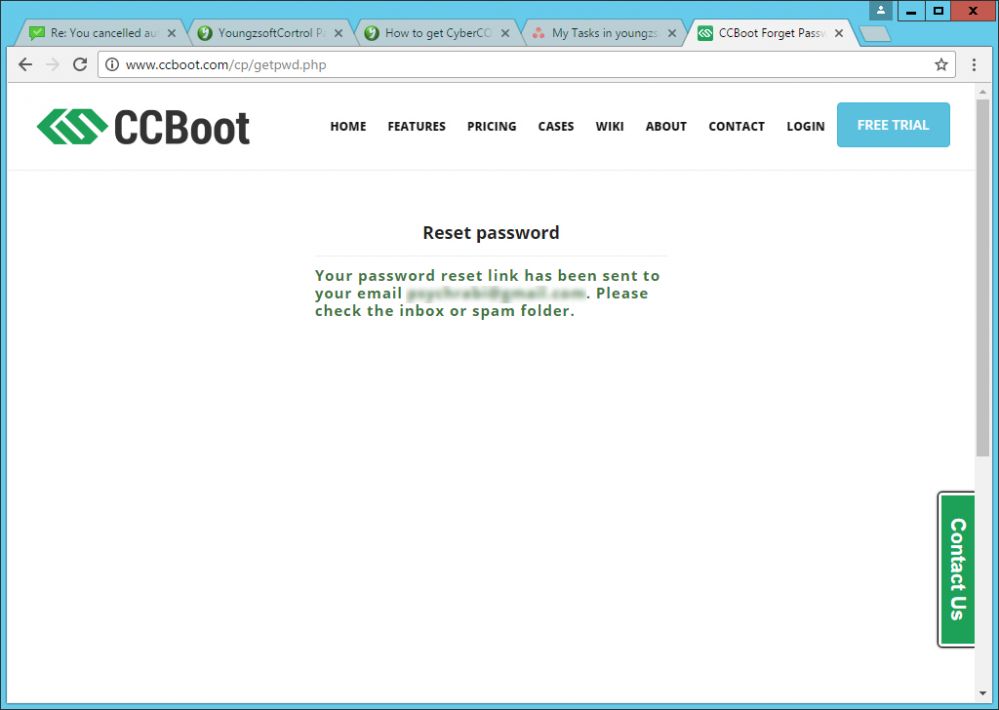
Figure 3
4. Click the link in the email (Figure 4).
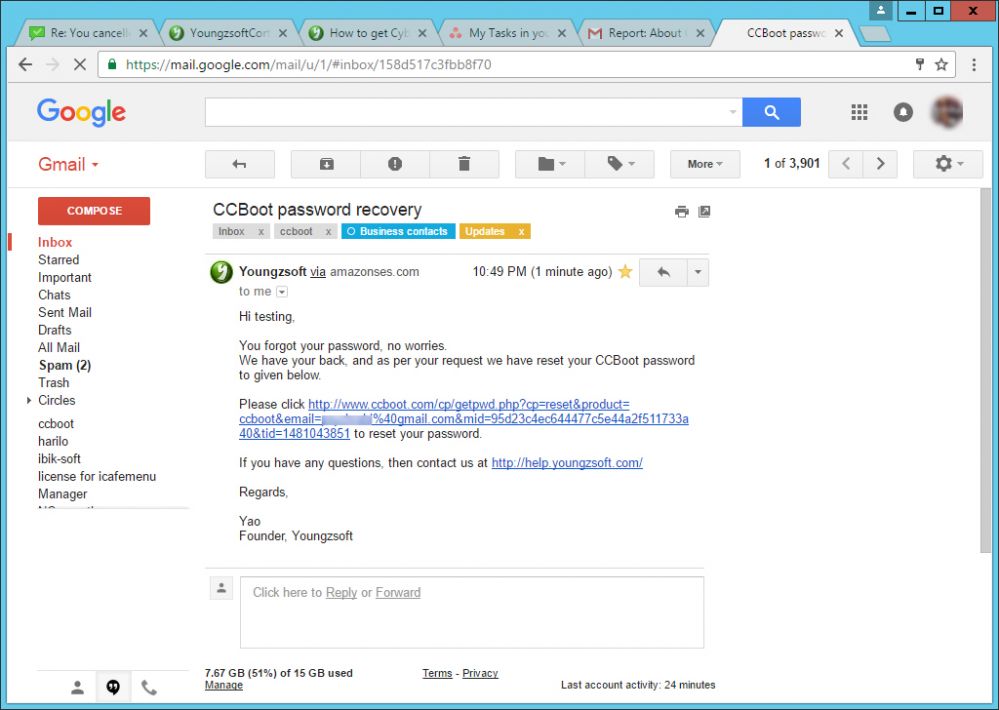
Figure 4
5. Now, you will get your new password (Figure 5)
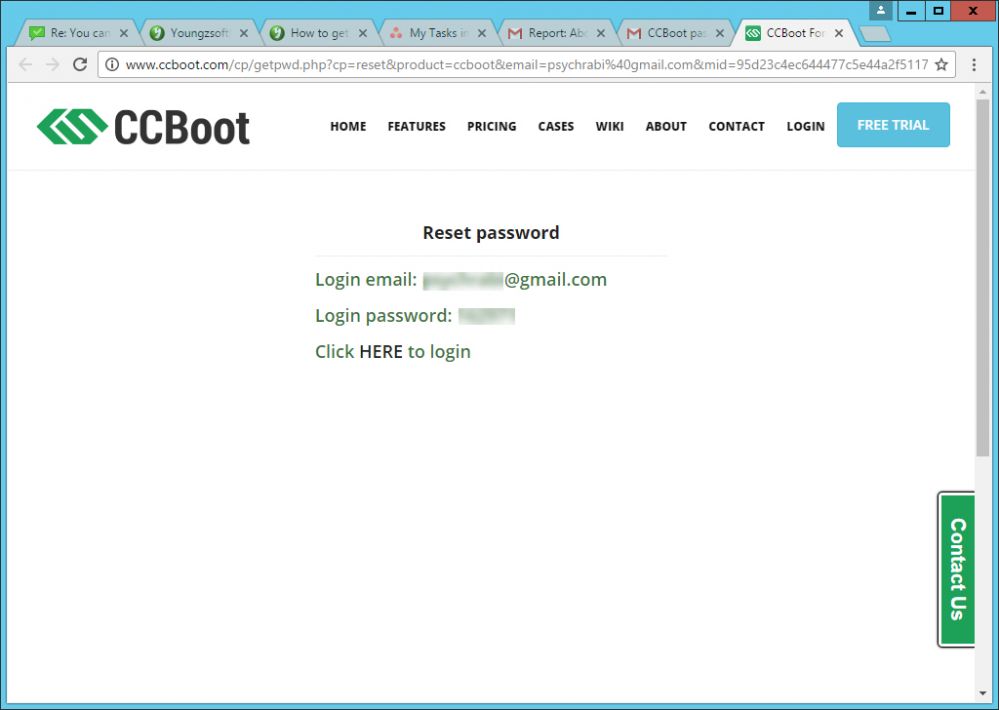
Figure 5
6. Now, Login to your CCBoot and it will will show correct number of PCs or new license.
Related:
Fix license getting unregistered
How to Activate Windows License
