Wiki Home Boot Issues Fix skylake client boot issue
Fix skylake client boot issue
2020/08/19 23:51
Notice: This wiki is for the old version CCBoot. Please click HERE to access the new version wiki
Problem:
The new skylake processor brought a lot of performance for the computers, but also brought issue along with it.
Mainly in booting clients diskless. When you try to boot client with motherboard with Z170 or Asus H110M-K and some H110 or H170 chipset, it will be stuck at logo.
Solution 1
1. On the CCBoot server "Client Manager" double click the client PC to open the "Client Details" then change the "gpxe.pxe" to "gpxex.pxe" (Figure 1-1)
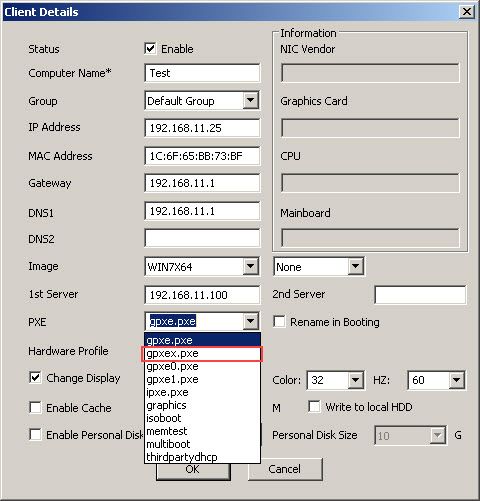
Figure 1-1
2. After that test the diskless booting, and if still not working proceed to solution 2
Solution 2:
1. Install a fresh Windows on the client hard disk.
2. Do not install any drivers except the NIC drivers.
3. Install CCBoot client.
4. On the window "NIC Drivers" do not select any of the NIC from the list and just click "OK" button (Figure 1-2).
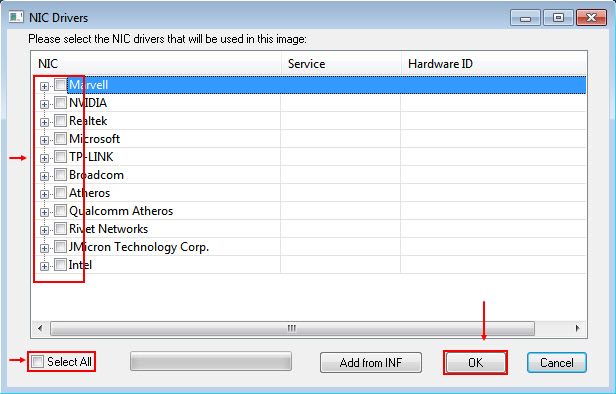
Figure 1-2
5. Complete the installation then restart.
6. Upload the image. Now, the uploaded image will boot you clients .
