Wiki Home Game Issues Skip steam verification on client
Skip steam verification on client
2018/06/18 15:54
Notice: This wiki is for the old version CCBoot. Please click HERE to access the new version wiki
Here's how you can skip steam verification launcher on client
Solution:
1. On your server Send shorcut steam.exe on desktop
2. Right click steam icon, click properties
Solution:
1. On your server Send shorcut steam.exe on desktop
2. Right click steam icon, click properties
3. On Target Add this line, "D:\Online Games\Steam\Steam.exe" -silent -noverifyfiles -cafeapplaunch
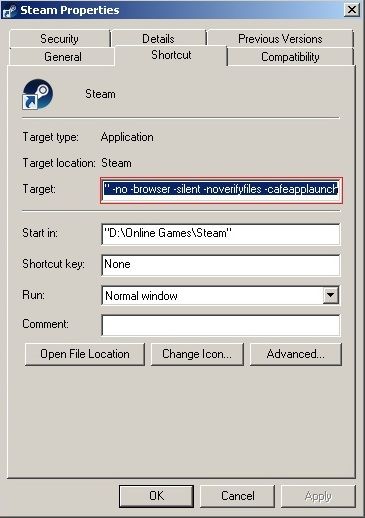
Related:
Fix GTA V appearing play on steam button
