Wiki Home Server Settings Auto Run Batch Commands at Client
Auto Run Batch Commands at Client
2018/10/30 00:40
Notice: This wiki is for the old version CCBoot. Please click HERE to access the new version wiki
Since v3.0, CCBoot makes you be able to run batch commands automatically on client booting, just read below.
1) Please click "Options" button on the toolbar of CCBoot server.
2) Click "General" tab, select the"Run Batch Command at Client" check box. And click the">>" button.
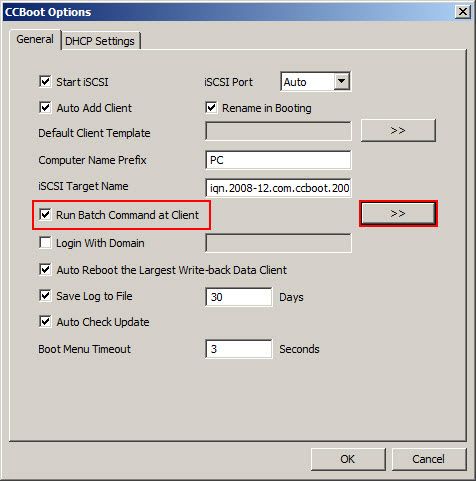
Figure 1
3) You will see public.txt opened in Notepad. The usage is:
1) # means comment.
2) Run -service command - means run the command in NT service at client. For example, run -service ping 192.168.1.1
3) Run -startup command - means run the command in Startup menu at client. For example, run -startup c:\test.bat
4) Run -winlogon command - means run the command when the client goes to windows logon. For example, run -winlogon copyc:\test.txt d:\test.txt
5) -Skip update - means this command will not run when the client is super client.
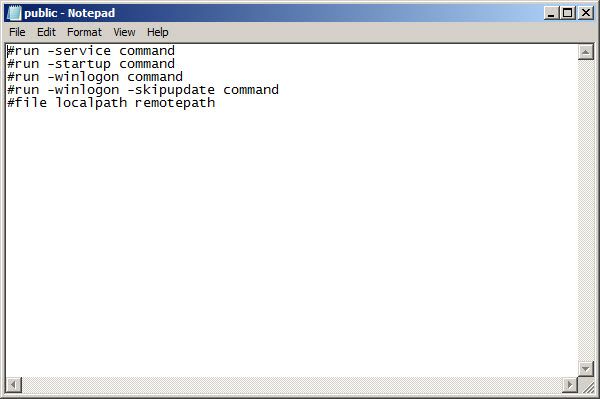
Figure 2
On CCBoot server, there’s a folder named "Cmd" in CCBoot install directory. You can create batch commands files here in order that clients can implement this file when booting. If the file is named"public.txt", all clients will implement it. If the file is named by specified IP address such as "192.168.1.101.txt", only the specified client (192.168.1.101) will automatically implement it. The above usages also apply for ip.txt.
Attention: If there are two files - "192.168.1.101.txt" and "public.txt", the client (192.168.1.101) will implement "192.168.1.101.txt" and"public.txt". The "192.168.1.101.txt" runs before"public.txt".
If you want to run commands such as
run -startup copy c:\reg\1.reg c:\*.*
run -winlogon regedit /s c:\reg\1.reg
The reg files should be saved in the image by super client.Commands are run at client, so the files in the parameters of the command should be in the local client first. And you should also disable client UAC by super client.
If you are using GGleap in your clients then you need to do the following
1. Login to GGLeap in admin mode.
2. Add startup command for the client then save.
Now the commands will run in client if not the startup commands do not run in clients
