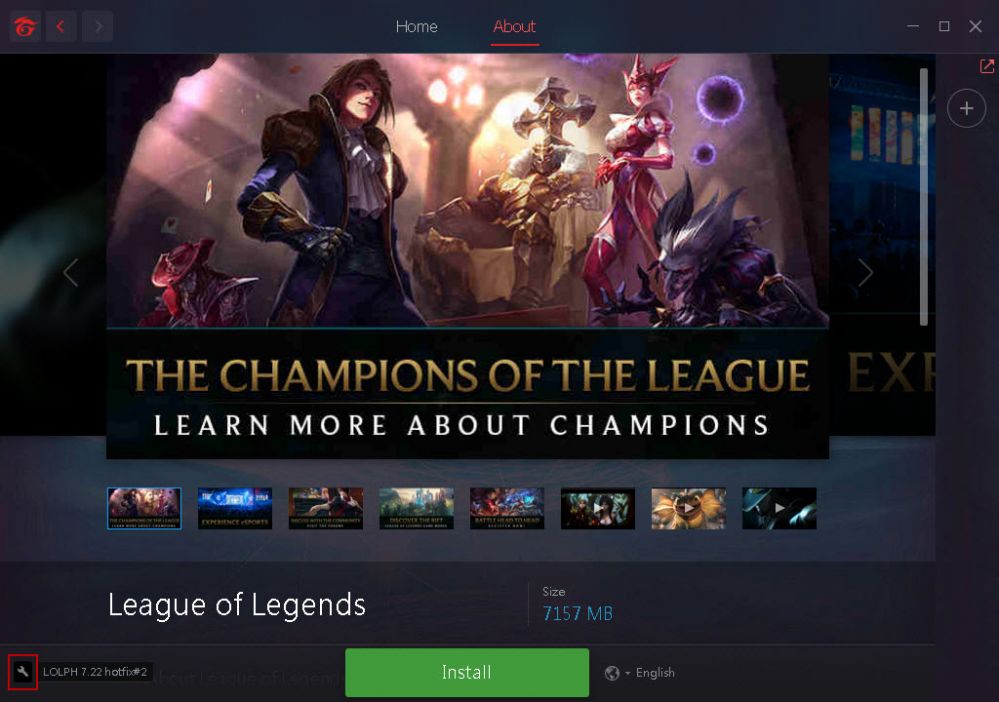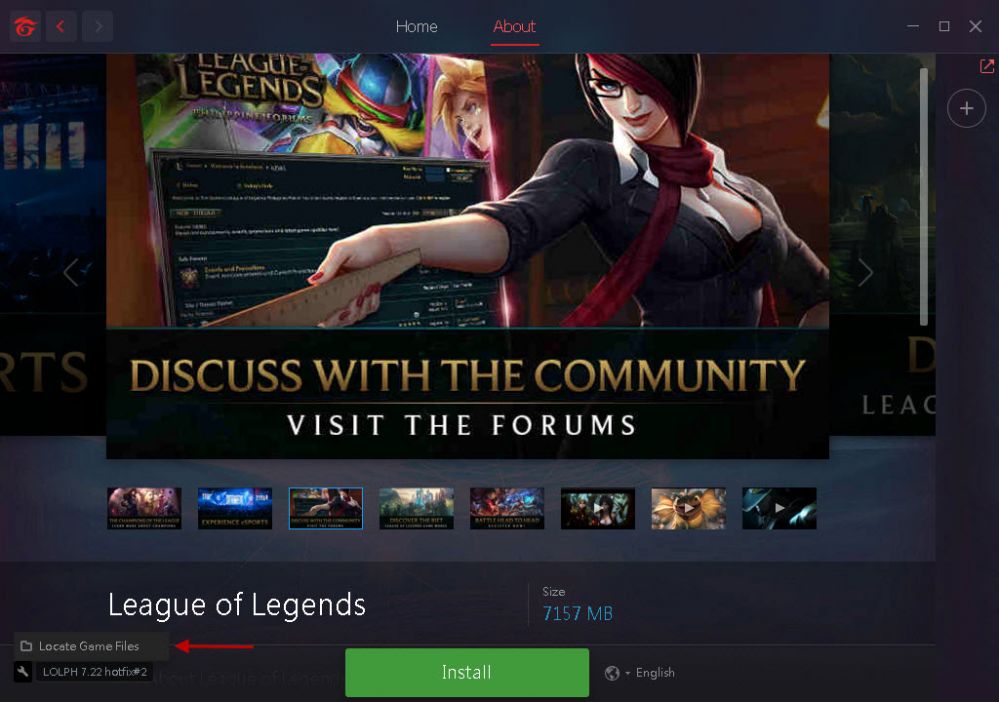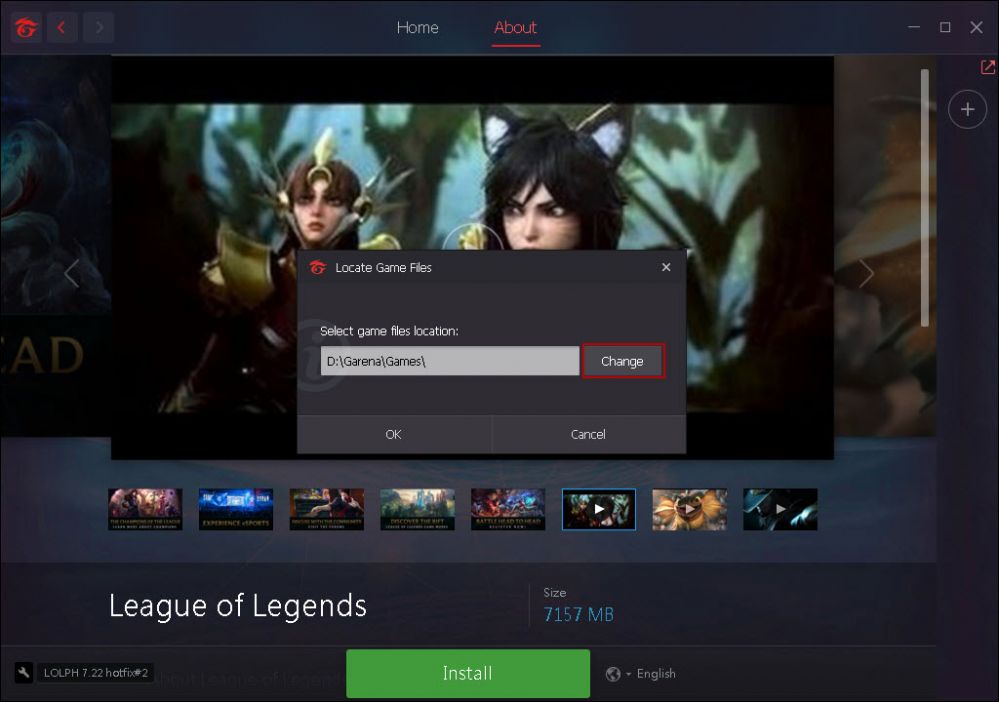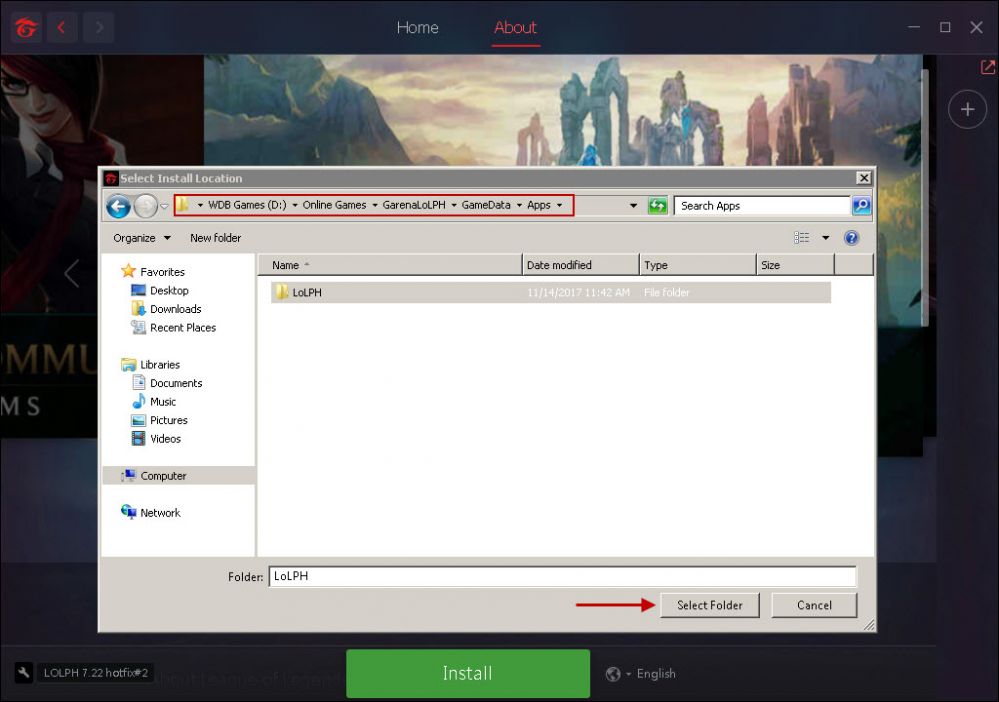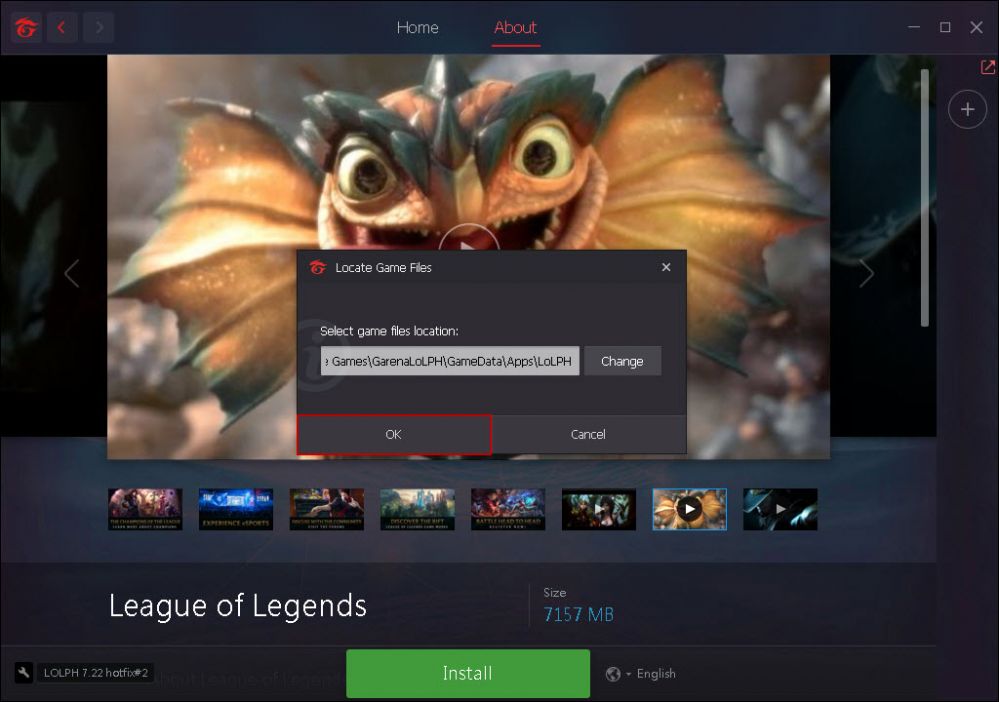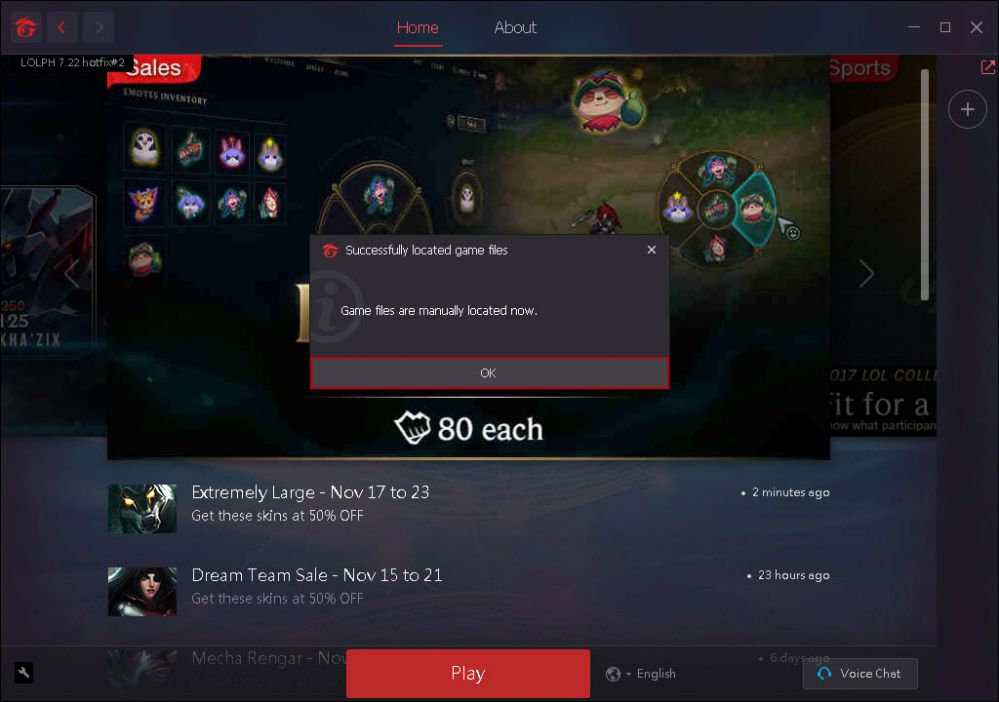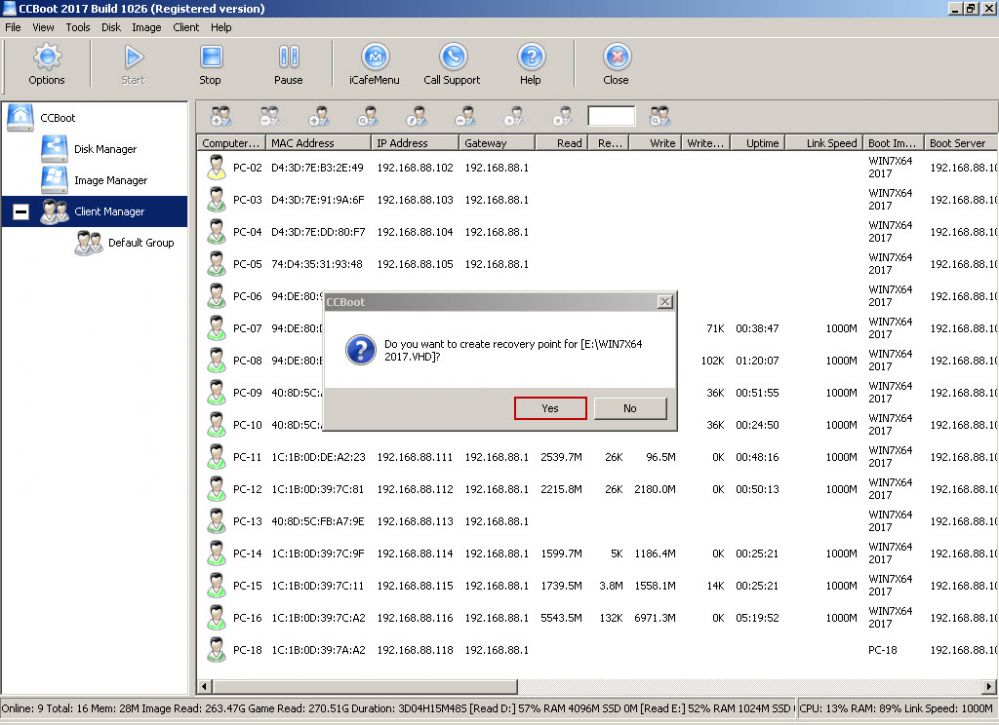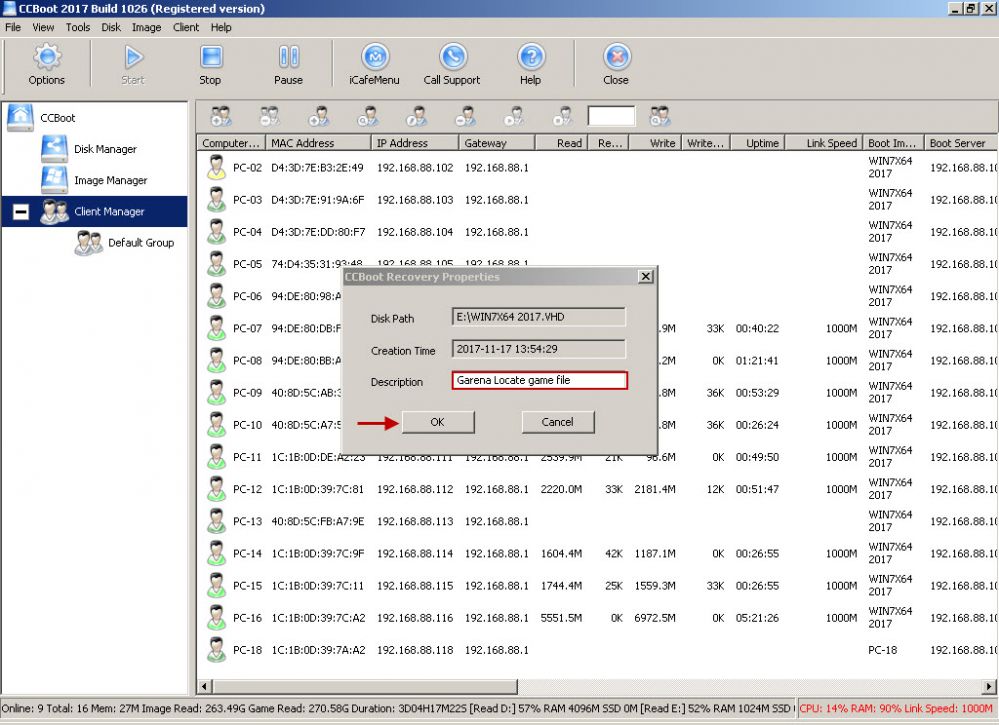Wiki Home Game issues Fix garena client showing install in client PC
Fix garena client showing install in client PC
2024-01-14
garena, client
Fixing Garena client games show install in client
Here we will show you how to fix garena game client show install
If you install garena launcher in your server game disk you need to enable super client and run garena launcher on your game disk
1. First Enable superclient..
2. Once in super client open your game disk garena folder, open garena client login your account (Figure 1).
Figure 1
3. After logging in select League of Legends then click the "red box" (Figure 2).
Figure 2
4. Then click "Locate game files" (Figure 3).
Figure 3
5. Now click "Change" Locate your Garena League of Legends folder on your game disk, example D:\Online Games\GarenaLoLPH\GameData\Apps then click the "select folder" button (Figure 4).
Figure 4
Figure 5
6. After locating your garena league of legends folder click the "ok" button (Figure 6).
Figure 6
7. Finally your game successfully located (Figure 7).
Figure 7
8. Garena games are not ready to play at your client, do the same in PB, HoN, Ava, Fifa 3 (Figure 8).
Figure 8
9. Shutdown and disable super client and save your image
10. Create an image restore point and type your description (Figure 9).
Figure 9
11. After typing in description click the "ok" button to save your image (Figure 10).
Figure 10