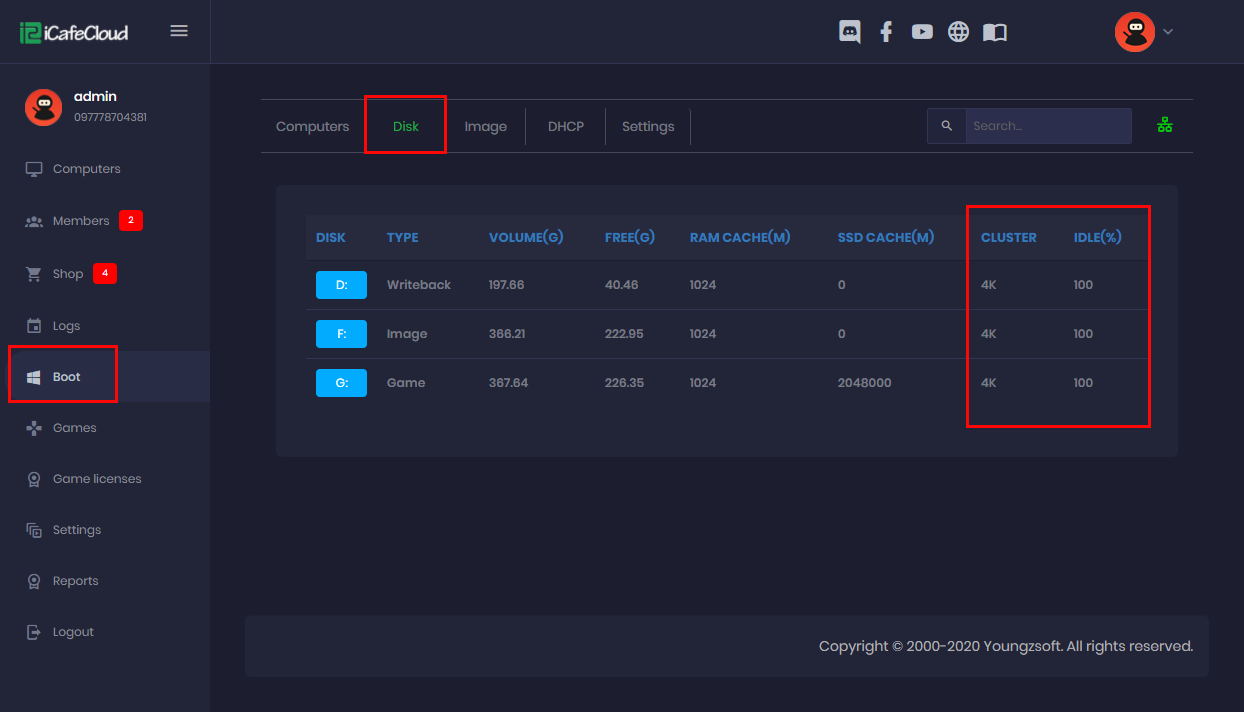Wiki Home Game issues Game lag
Game lag
2024-01-14
games, lag
The following combines server-side and client-side troubleshooting steps to help resolve game-related issues and improve overall performance.
1. Server-Side Problems
- Server System Optimization: The server system needs to be properly optimized to ensure smooth client performance.
- Network Card Optimization: The server’s network card should be optimized. Refer to the "Server and Client Network Optimization" section for details.
- Hard Disk Speed: The speed of the server's hard disk directly affects client performance. Use the HDTune tool to test the server’s hard disk speed. If the speed is less than 100 MB/s, consider upgrading to a faster hard disk.
- Disk Formatting: All disks should be formatted with NTFS and a 32K allocation unit to ensure optimal performance.
- Disk Idleness Rate: The idleness rate of the disk greatly influences the client’s performance. Use CCBoot to "Check Disk Performance" to monitor load and cluster size. If the idleness rate of any disk is below 70% for an extended period, redo the cache settings and optimize the RAM cache for each disk. (Figure 1)
Figure 1
- If the disk’s IDLE percentage remains at 0% for a long time, consider the following:
Change the SATA cables.
Change the power cable.
Add a heat sink for M2 drives.
Replace the disk if necessary. - Disk Performance Monitoring: Use the Cloud Panel to monitor disk performance. On the Boot page, click the Disk tab and review the "Cluster" size and idle (%) indicators. The recommended cluster size is 32K.
- Servers network card usage
2. Client-Side Problems
- Network Card Issues:
- Network Card Type: The network card should be a 1000Mbps card for better performance. Independent network cards are preferable to integrated ones. Recommended network cards include the Realtek 8111 and 8169 series. Avoid brands like NF and Atheros.
- Network Card Driver: The performance of the same network card can vary depending on the driver used.
- Network Card Optimization: Optimization methods vary by network card and significantly impact client performance. Refer to the "NIC Optimization" section for details.
- Client Write Cache: CCBootCloud can use the client's RAM to set up the client write cache. Refer to the "Client Cache" chapter for more details.
- Virus Issues:If a client is infected with a virus, it can consume system resources (CPU and RAM) and cause slowdowns and lag during gameplay. Run a virus scan on the image using antivirus software or delete the infected file and reinstall the necessary files.