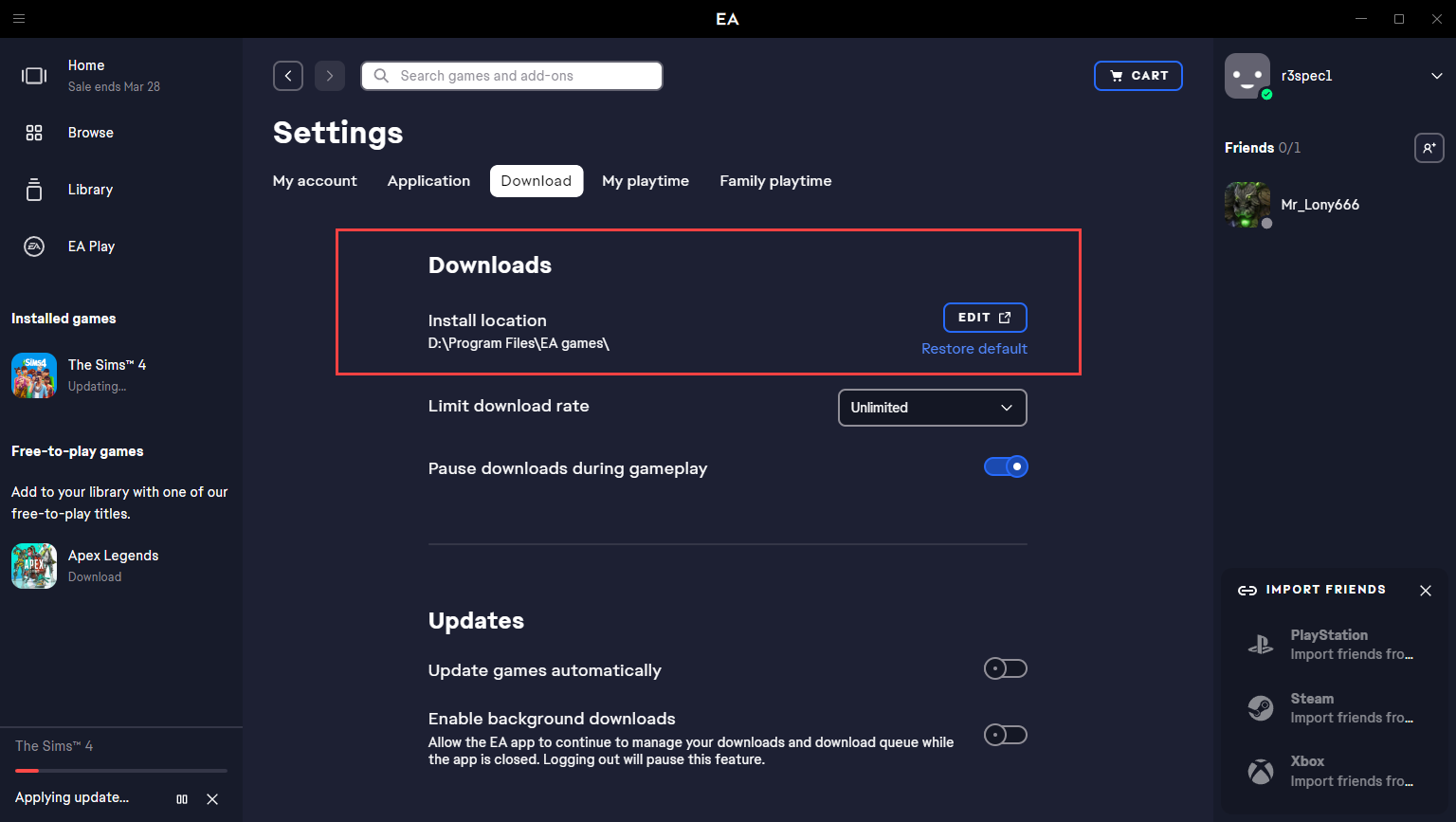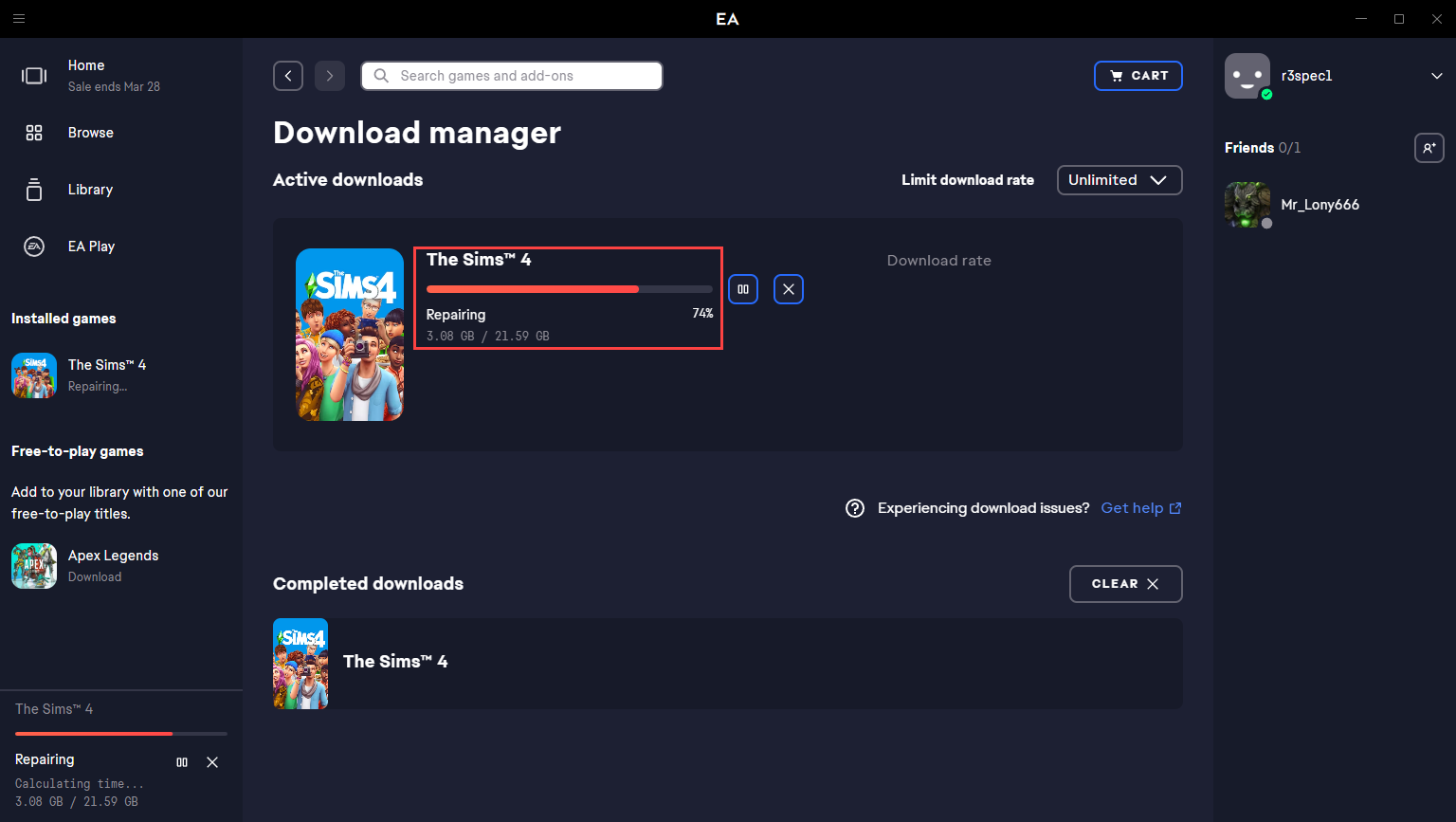Wiki Home Game issues Install EA games
Install EA games
2024-10-18
ea, games, install
EA games need to be installed on the default path: C:\Program Files\Electronic Arts\EA Desktop\EA Desktop.
- Open the EA application settings and set the game library location on the game disk as “D:\Program Files\EA games” (Figure 1).
Figure 1
- If your games are in different folders, copy and paste the game folder into the installation path set in EA settings. Games located outside the set installation folder won't work properly.
- Enable “Game fixes” choose the default EA path as C:\Program Files\Electronic Arts\EA Desktop\EA Desktop
- Play the game just added to the new game path (Figure 2).
Figure 2
- Then the verification process will start (Figure 3).
Figure 3
- Sometimes EA games require a registry entry to appear as installed on PCs. To resolve this, download the appropriate registry file from RegFiles.net and customize it for the game. Add the reg file to the game's folder on the server, then run it. After that, launch EA.