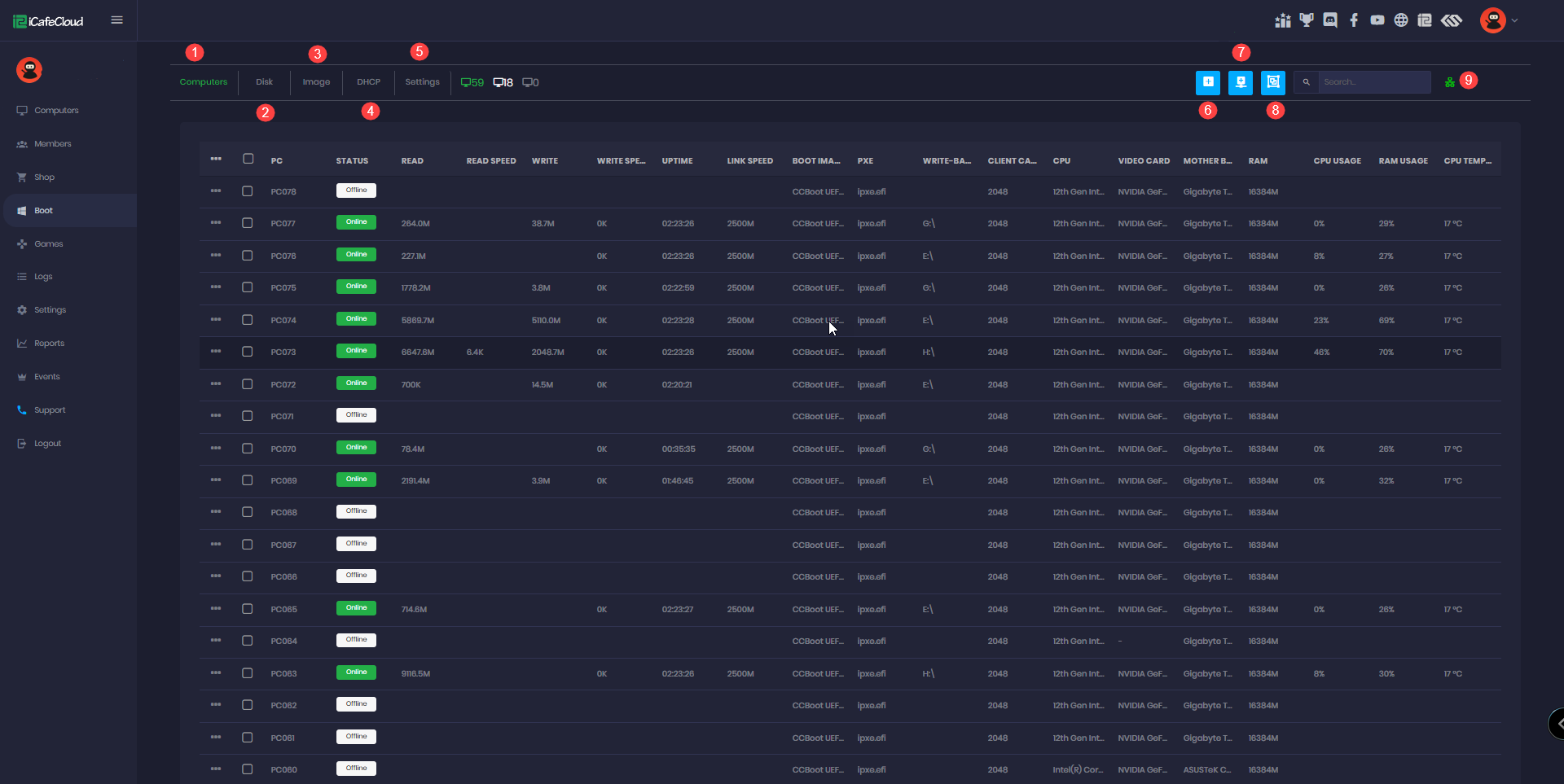Wiki Home Cloud control panel Introduce Boot page
Introduce Boot page
2024-08-06
boot, computers, page
The following guides show about functionalities on the Boot page
Here's a brief explanation about the Boot Computer tab page in CP.
- Below we will see the interface at [Figure 1]
- Computer details and information from the client Pcs connected with CCBoot.
- Disk management
- Image management
- DHCP settings
- Boot settings
- Add Computers
- Auto scan client PCs
- Computer groups allow you to create groups to separate and organize the PCs more effectively.
- The icon with 3 PCs shows the status on the CCBootCloud server: green means connected, and grey means disconnected.