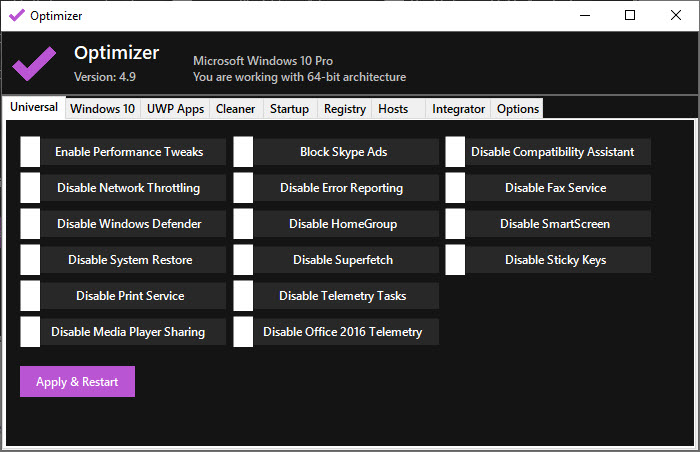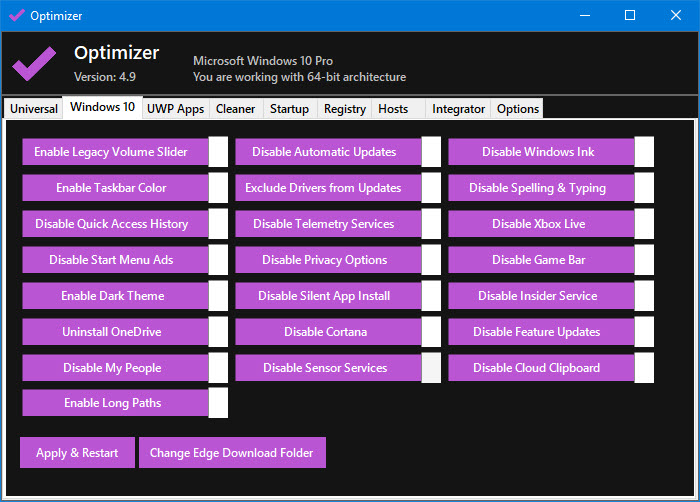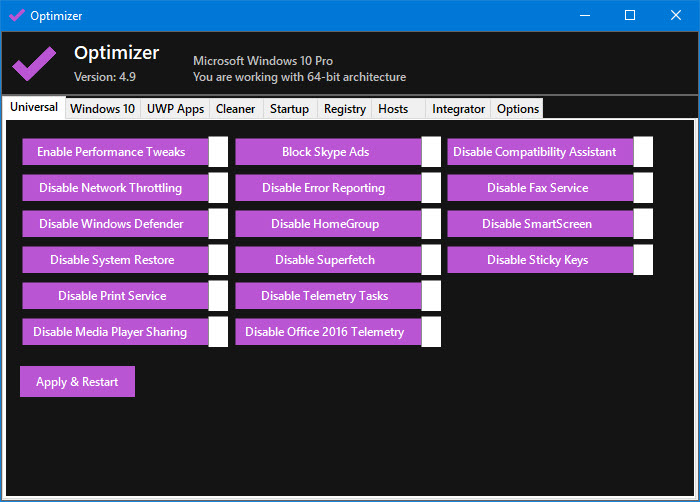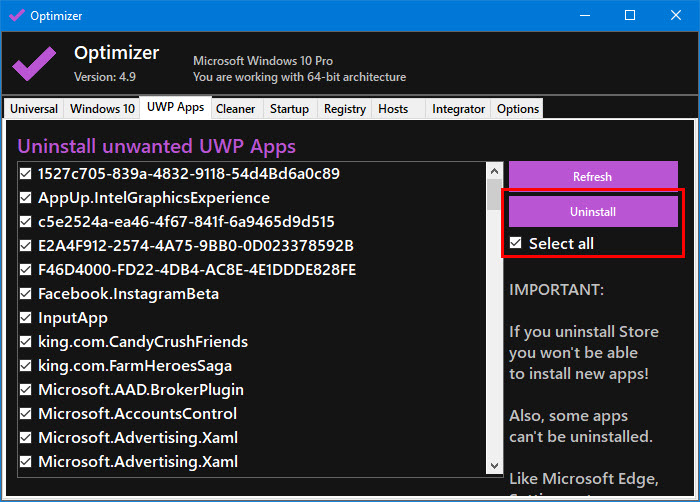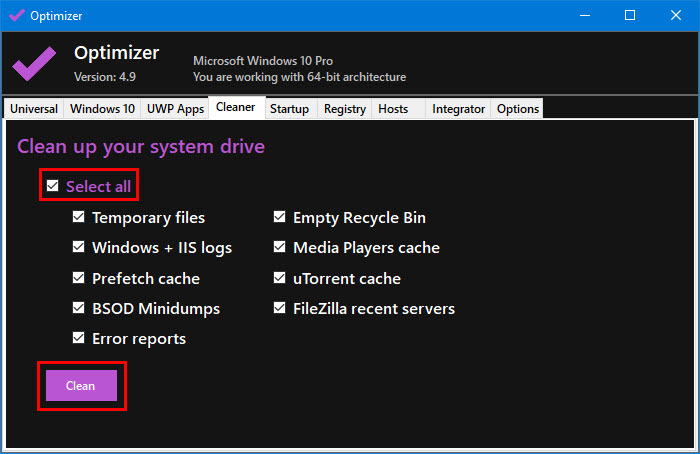Wiki Home Boot image Make Windows 10 boot faster
Make Windows 10 boot faster
2024-06-29
faster, windows10, optimize
The following provides steps to optimize Windows 10 for better performance in a diskless environment by using an Optimizer tool
- Windows 10 is an amazing OS for gamers and has many settings giving every ounce of performance to the games. However, it is loaded with telemetry and unwanted applications and services. So here is how you can optimize Windows 10 to make it boot faster in a diskless environment and make it more responsive as well.
- Download the latest Optimizer.
- Boot one of the clients in super client mode using a freshly uploaded Windows 10 image and run the Optimizer.
- Right click the optimizer and then run it as administrator, you will see the main window (Figure 1).
Figure 1
- On the first tab "Universal" enable all options (Figure 2).
Figure 2
- On the second tab "Windows 10" too, enable all options (Figure 3).
Figure 3
- On the "UWP Apps" tab check the Select All checkbox and click Uninstall to remove all unused Windows 10 Apps (Figure 4).
Figure 4
- On the "Cleaner" tab check the Select All checkbox and then click the "Clean" button (Figure 5).
Figure 5
- Please do this on a freshly installed OS before uploading the image.