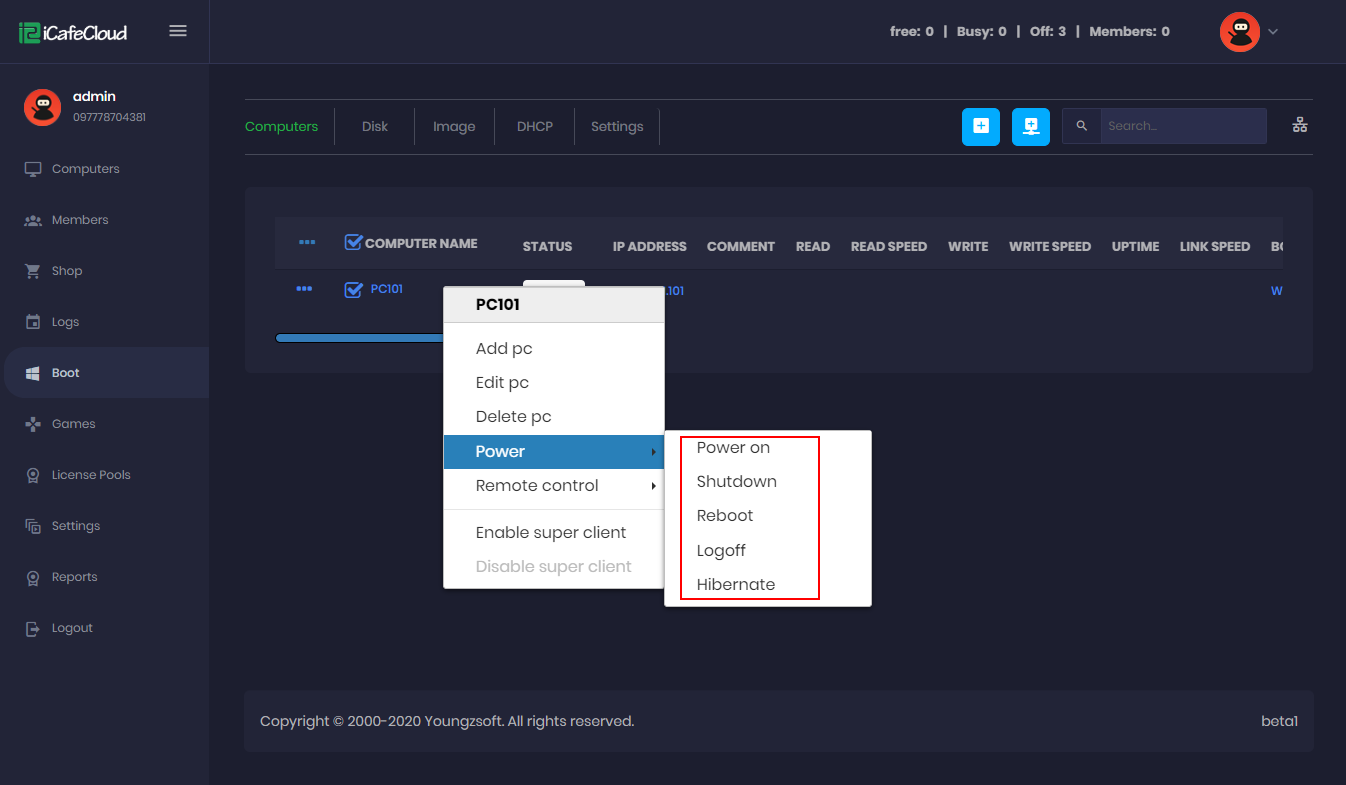Wiki Home Cloud control panel Power control
Power control
2024-01-12
client, power, control
The following provides instructions on how to manage client PC power options from the server interface in CCBootCloud
To control the power option of the client from the server, follow the steps below:
Figure 1