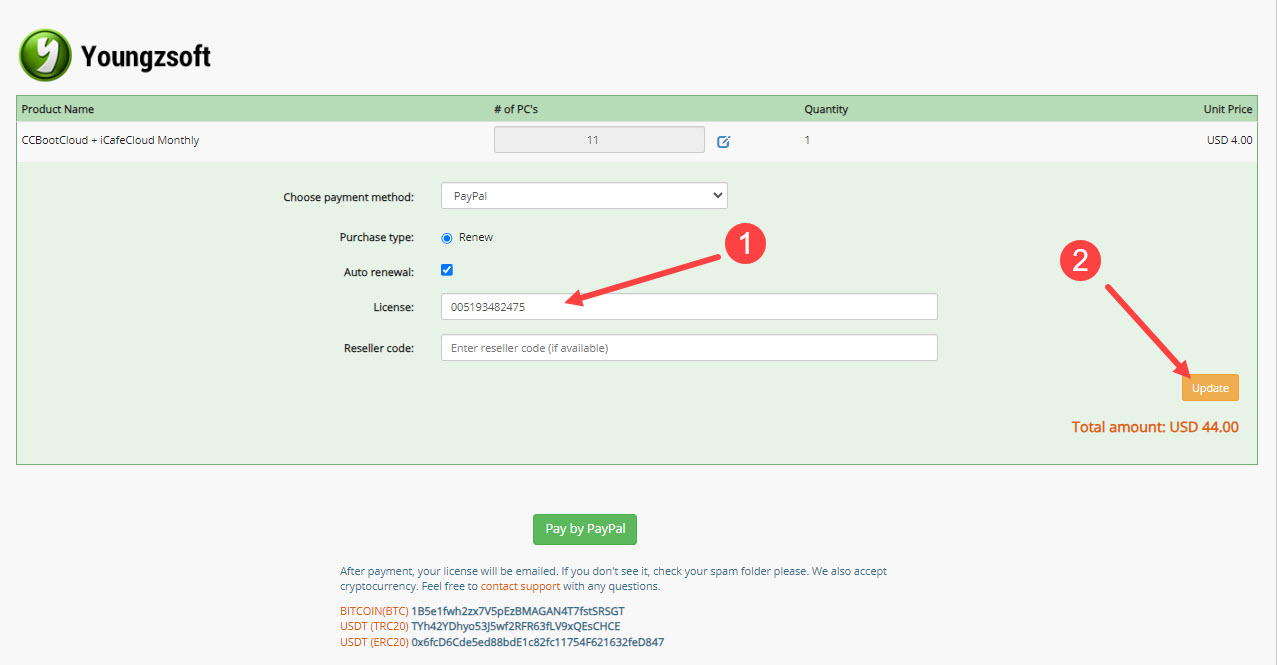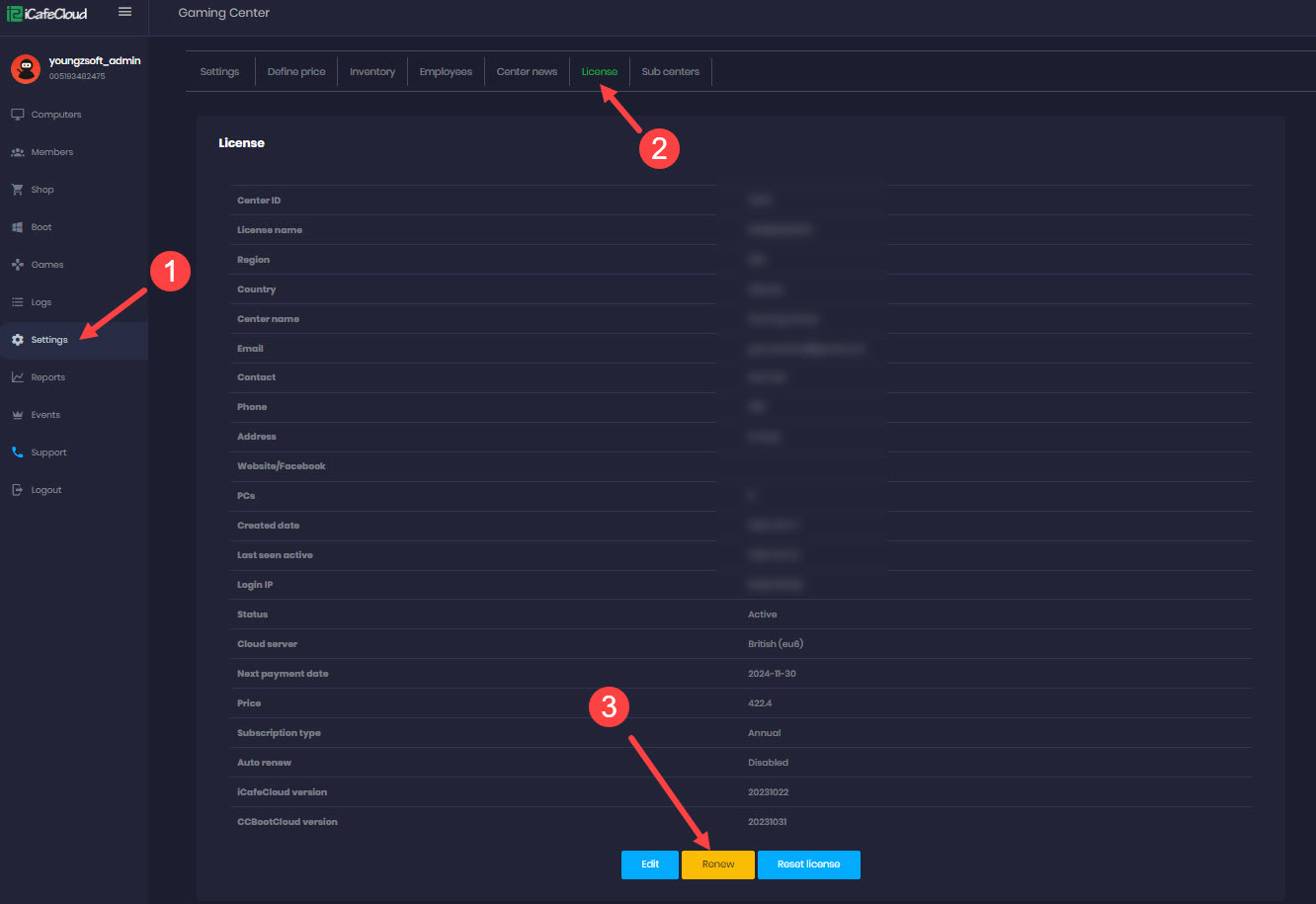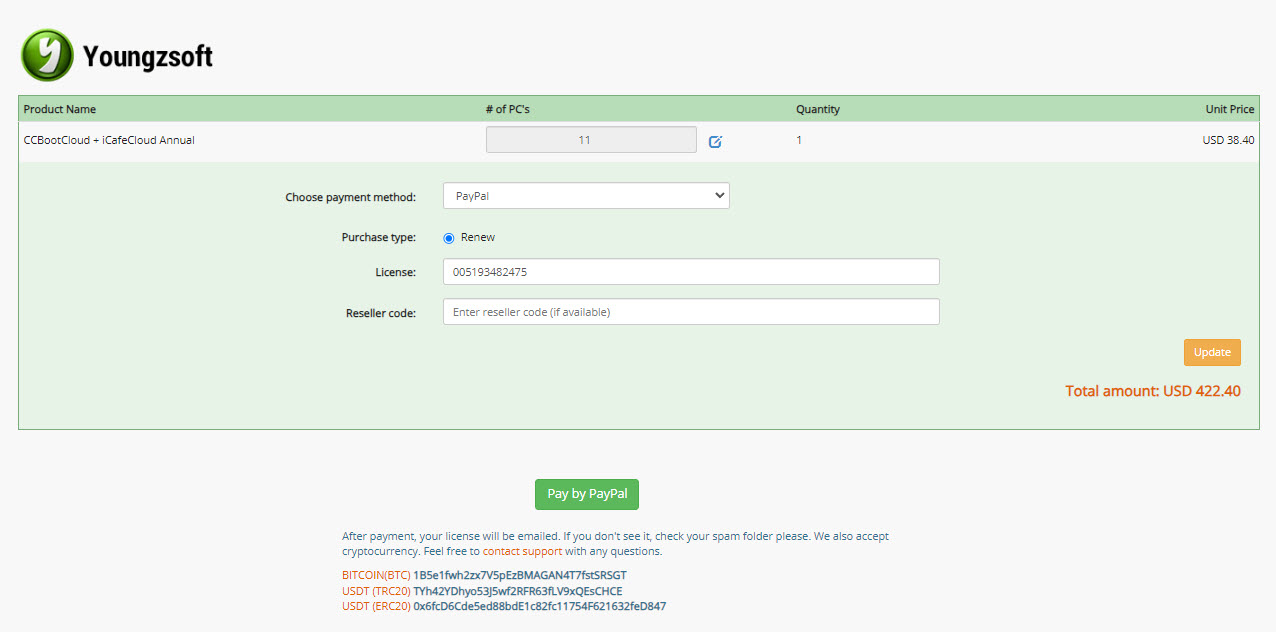Wiki Home Payment FAQs Renew your license
Renew your license
2023-10-27
payment, renew, license
The following provides instructions for renewing licenses for CCBootCloud and iCafeCloud either through the purchase website with a license code or directly via the admin portal on Cp.icafecloud.com, ensuring seamless renewal options for users.
To renew your license, there are two available methods:
First Method:
- Visit the purchase website and select your desired plan.
- Upon choosing the plan, an order page will appear. Add the license in the designated field, then click "update" as shown in (Figure 1).
Figure 1
- Select your preferred payment method and proceed with the payment.
Second Method:
- Log in to Cp.icafecloud.com using your admin credentials.
- Navigate to Settings > License and scroll down to locate the renewal button, as indicated in (Figure 2).
Figure 2
- Click the "renew" button, and the payment page will open. Here, you'll find the plan, license, and pricing already updated based on your last renewal. Simply click "Pay" as illustrated in (Figure 3).
Figure 3