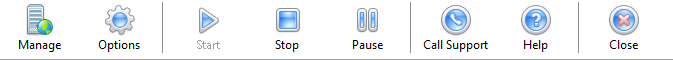Wiki Home CCBoot menus Toolbar button
Toolbar button
2024-01-17
toolbar, buttons
CCBootCloud server button to stop and start the program.
- Manage -Redirect to the cp of iCafeCloud
- Options - Open an “options” modal to enter license and password.
- Start - Start DHCP, TFTP and iSCSI services.
- Stop - Stop all services, the service is stopped, the button will be disabled by the system.
- Pause - Pause the service. In fact, it only stops DHCP service and the other services are still running. The option will prevent the new client boot from this server.
- Call Support - Redirect to the Youngzsoft Helpdesk for live chat or support.
- Help - Open the user manual button.
- Close - Button to close CCBoot main interface, but CCBoot service is still running