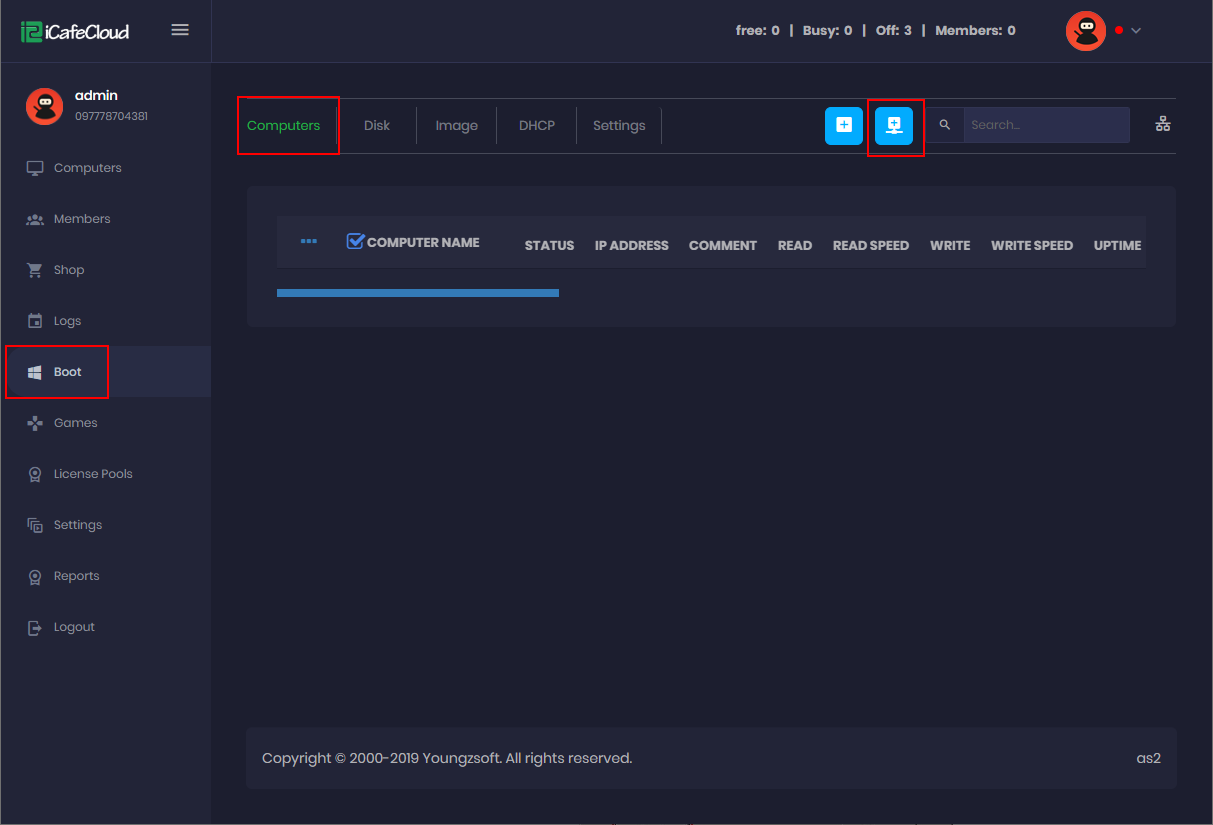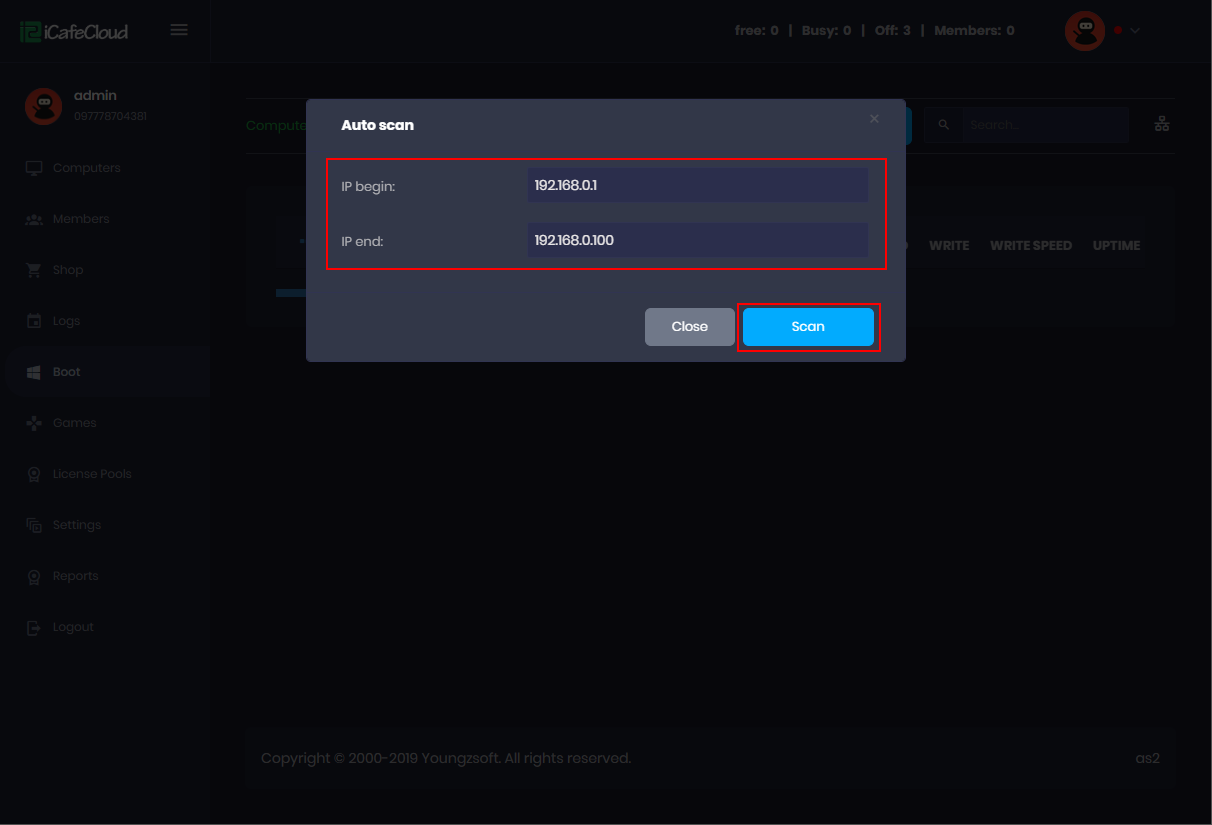Wiki Home Cloud control panel Auto scan client computers
Auto scan client computers
2024-01-17
scan, computers, page
The following provides instructions on using the "Auto Scan" feature in CCBootCloud to automatically detect and add online computers in your local area network to the client list.
- “Auto Scan” function scans all the online computers in your LAN and adds them to the computers list automatically. By default, the new clients will be added to "Default Group" and will have the same settings as the Default User Template. For auto scan follow the following steps:
- Go to the CP; click on “Computer” tab and click on the “Auto Scan” button (Figure 1).
Figure 1
- Enter the IP addresses to begin and end the auto scan and click on the “Scan” button (Figure 2).
Figure 2