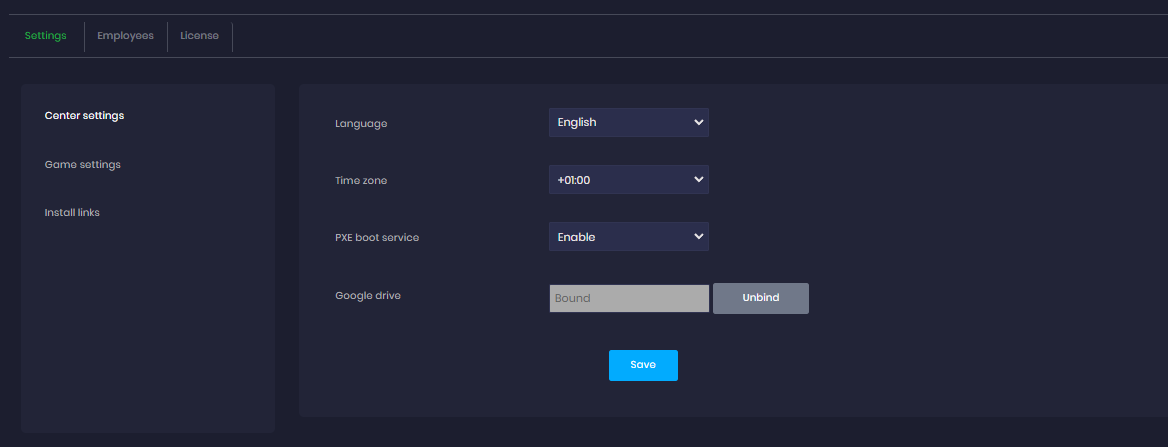Wiki Home Settings pages Center settings
Center settings
2024-02-09
settings, time, language, googledrive
This page is about center settings in CCBootcloud
- Choose language - it will change server and client to the language will be selected.
The UI needs to be closed and reopened in order for the changes in language to take effect. - Time Zone - Set the correct time zone as cloud panel count the time based on the time zone , if its wrong set it will effect all times related like sessions , logs , reports etc
- CCDISK mode - This option allow you to enable CCBoot functionality or change to gamedisk only functionality as know (CCDisk)
- Google Drive - This feature is for storing CCBootcloud logs on your Google Drive.
We only keep the logs on the Cloud server for 30 days. If you want to save them for longer than 30 days, you'll need to link your license to your Google Drive. Clicking "Bind" will take you to your Google email account, where you'll be asked for permission to save the files. You only need to do this binding process once. After that, on the 10th day of each month, a file named "iCafeCloudBackup" will be automatically created on your Google Drive with the logs. (Figure 1)
Figure 1