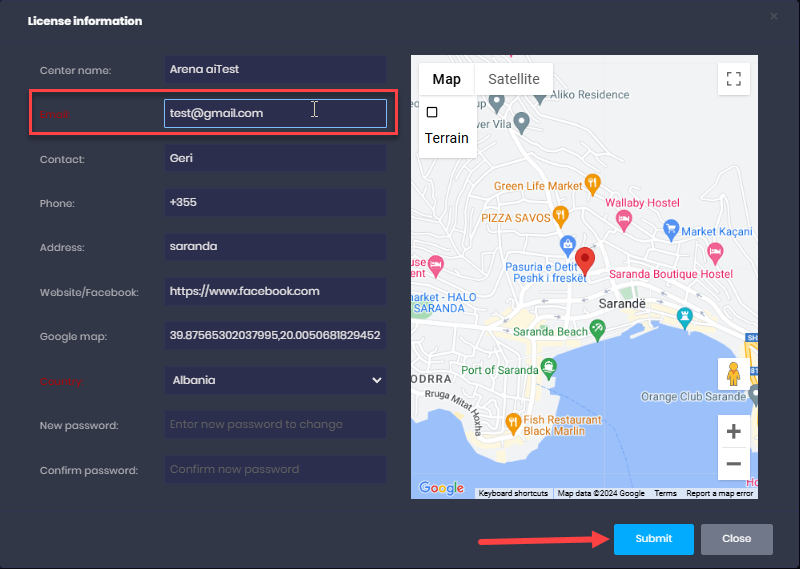Wiki Home Cloud control panel Change email address
Change email address
2024-08-15
change, email, address
To change the email address associated with your license, simply navigate to the admin panel, go to Settings > License, and update your email.
- To change the email address linked to your license, navigate to Settings > License and click Edit.
- On the License Information page, find the Email field, enter your preferred email, and click Submit to save the changes (Figure 1)
Figure 1