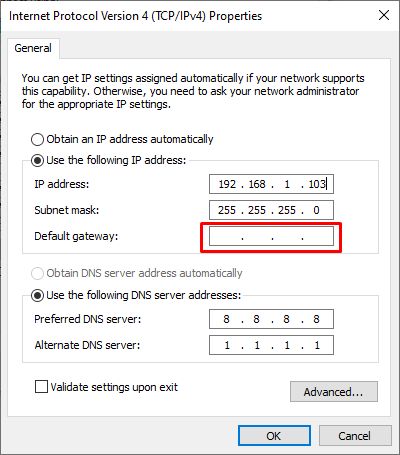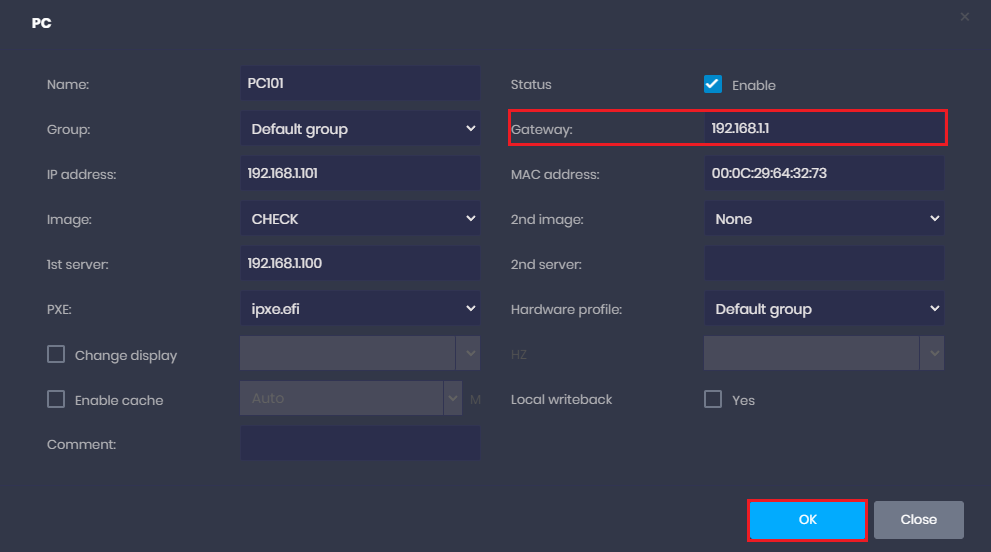Wiki Home Windows boot issues Change gateway for clients for different internet
Change gateway for clients for different internet
2024-04-11
change, gateway
We all have used one or two internet connections in our cafe and have faced the issue of changing the gateway for clients so they can access faster internet for smoother game play for online games. So, let's learn how to do it automatically.
- Boot any PC in super client mode set static IP and delete gateway (Figure 1).
Figure 1
- Turn off the PC and save changes to image.
- Open cp.icafecloud.com and go to “Boot”.
- Right click on any PC and go to “Edit pc”.
- Change “Gateway”, click OK and reboot or start PC already with new Gateway (Figure 2).
Figure 2