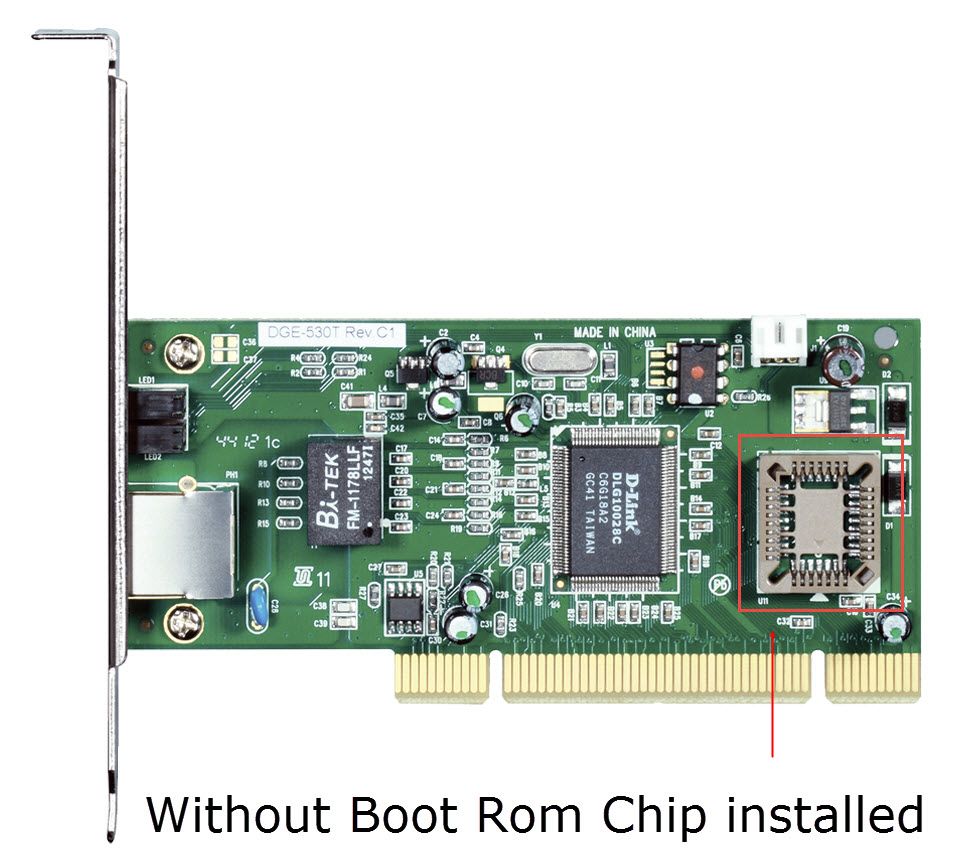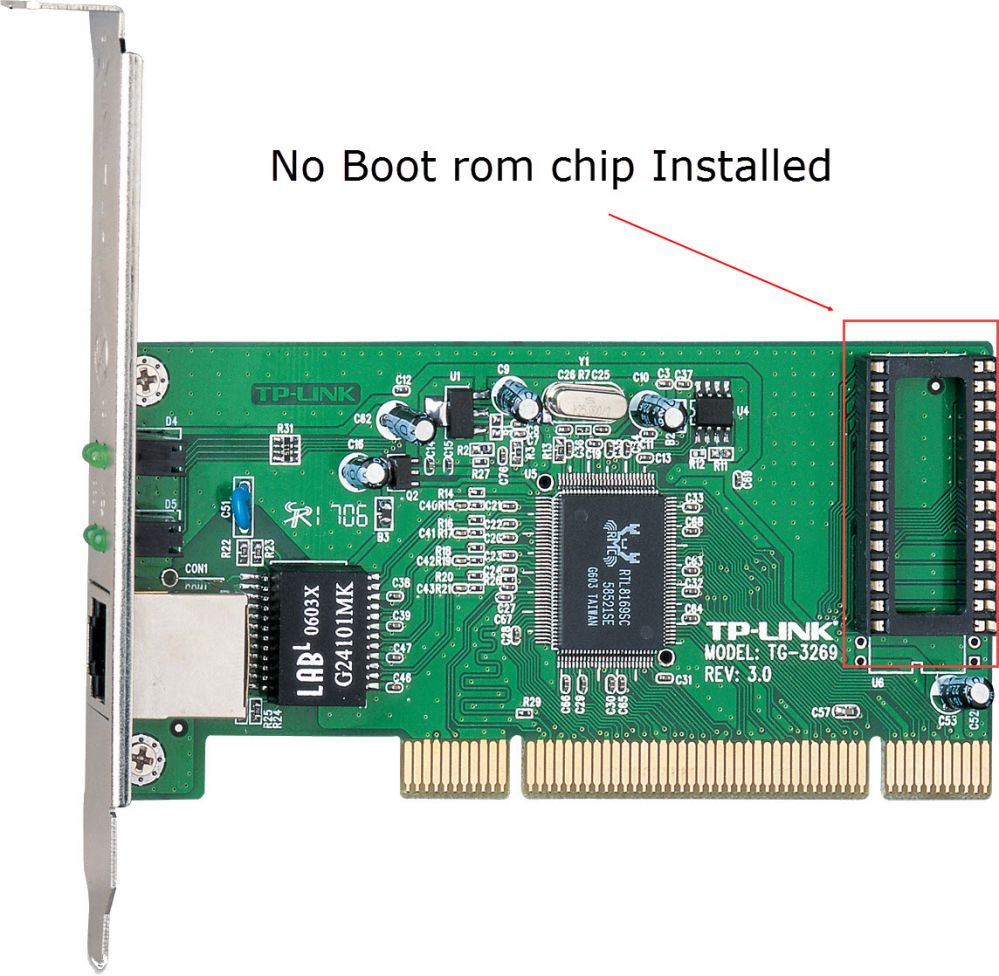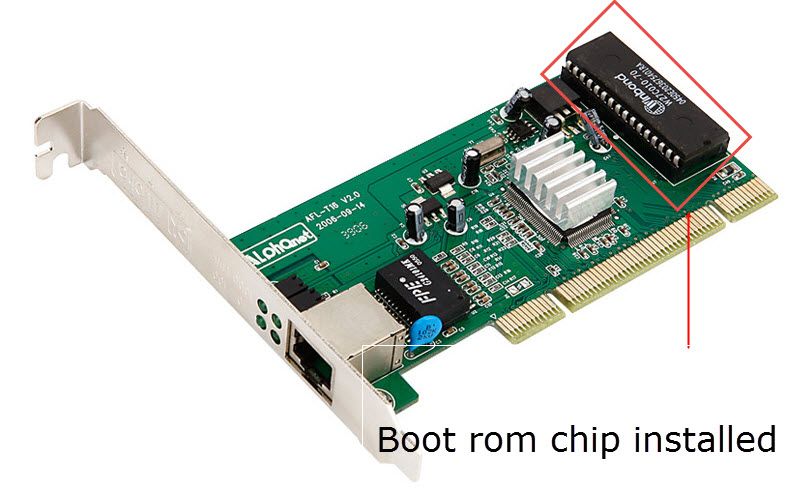Wiki Home Windows boot issues External NIC Failing Boot
External NIC Failing Boot
2024-01-30
external, nic
The following provides guidance on enabling PXE boot functionality for addon NICs in diskless environments, emphasizing the necessity of a Boot Rom chip installation for successful operation.
- CCBoot does support booting from external NIC (addon NIC)
There are many addon NIC available on the market. Some are PCI, PCIe x1. Etc
But most of them fail to boot when used in a diskless environment.
- Firstly, to support PXE boot (Diskless boot) all Addon NIC needs to have Boot Rom chip installed in the socket.
- Below see Addon NIC with and without Boot Rom chip installed.(Figure 1)
Figure 1
- Addon NICs that don't have a boot rom chip in them are not able to boot from Network even if they are Gigabit NIC. (Figure 2)
Figure 2
- On the image below the boot rom chip installed in it hence this addon NIC is able to boot from LAN. (Figure 3)
- To use addon NIC as primary NIC for diskless booting, please disable onboard NIC in the BIOS.
Figure 3
- If the External LAN has boot rom chip and still the client fails to boot,then you need to disable the build in LAN for the motherboard from the BIOS. .
- If you are able to boot from the external NIC, but get stuck at the Windows logo screen, then it means the driver for the external NIC is not present in the image.
- To solve this, you need to add the driver for the external NIC to the image, following one of two methods below.
1. Add NIC driver to the image