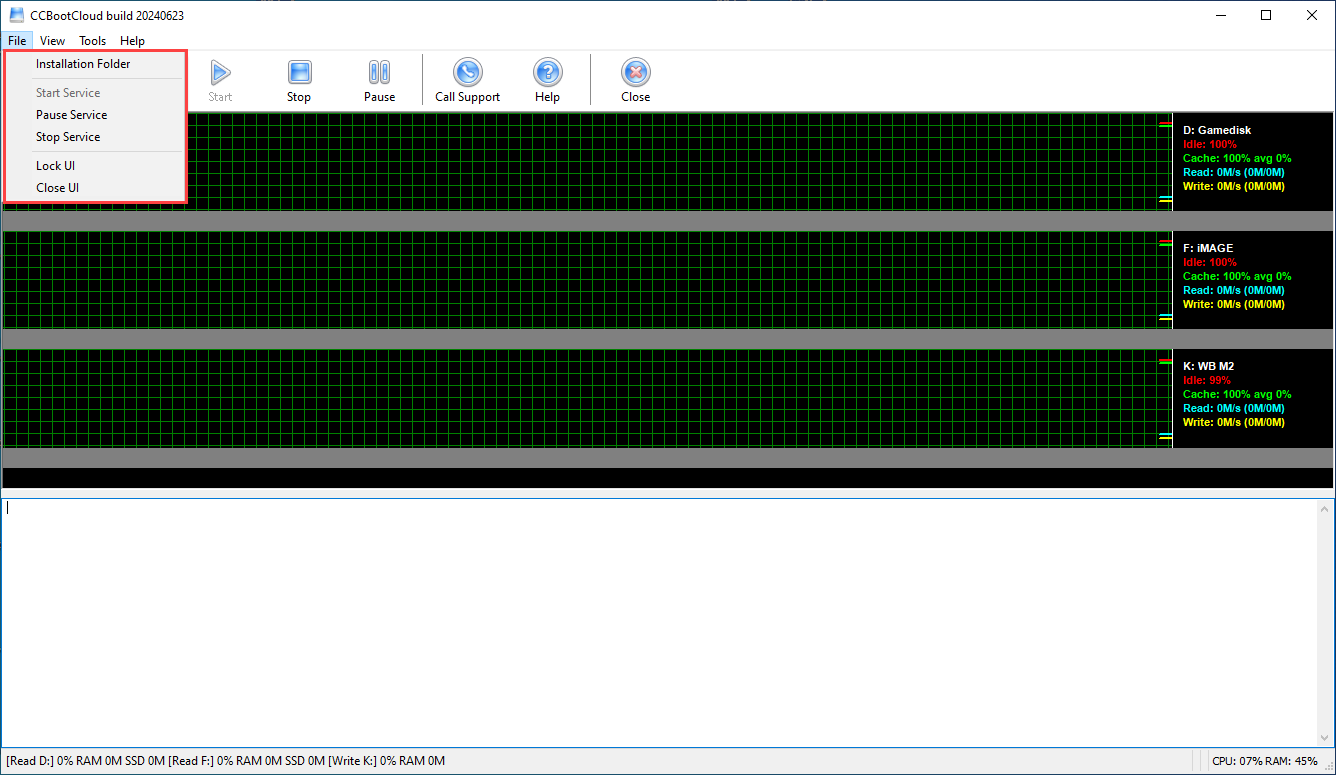Wiki Home CCBoot menus File menu
File menu
2024-01-17
file, menu
When you access the File button on the CCBootcloud server, a menu with various options will appear.
- Installation Folder: To open CCBoot installation directory.
- Start Service: Start CCBoot All Service(DHCP, TFTP, and iSCSI Service).
- Pause Service: DHCP Request is not replied by CCBoot on LAN.
- Stop Service: Stop CCBoot All Service.
- Lock UI: To lock CCBoot main interface with password protection.
- Close UI: To close CCBoot Main Interface but the Server is still running.
Figure 1