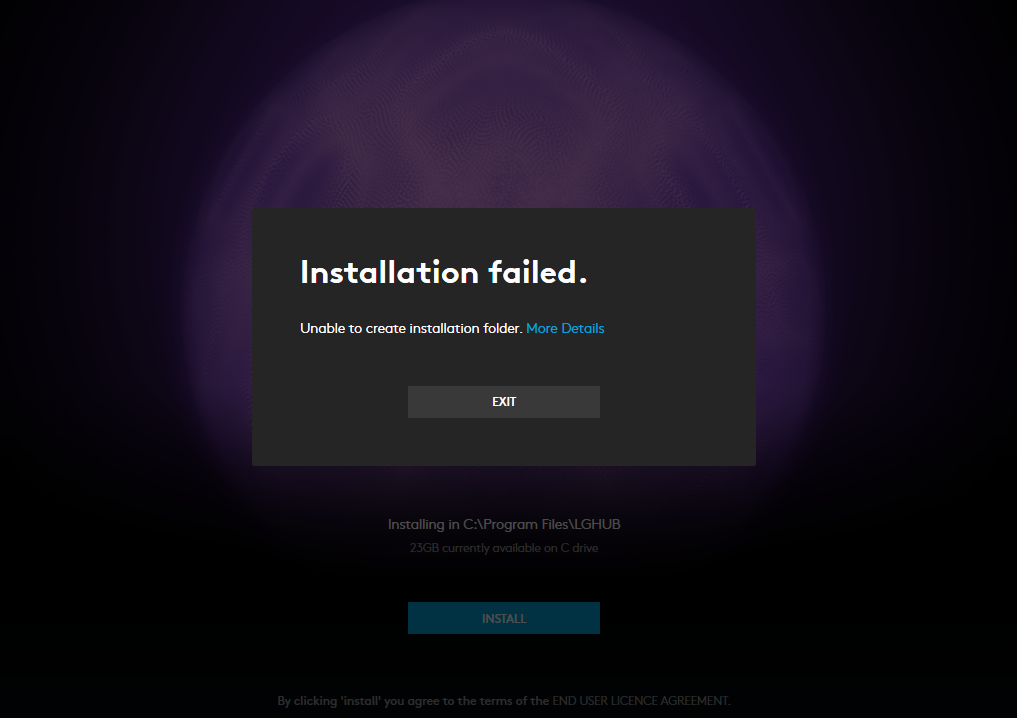Wiki Home Applications issues Logitech Hub error
Logitech Hub error
2024-06-10
logitech, hub, error
To fix the issue with the G Hub installer, follow these steps:(Figure 1)
Figure 1
- Open File Explorer and select your C:\ drive.
- Navigate to the "View" tab and click on "Options" to bring up Folder Options.
- In Folder Options, go to the "View" tab.
- Select "Show hidden files, folders, and drives" and click "Apply."
- A new hidden folder called "ProgramData" will appear, possibly located right under "Program Files (x86)."
- Look for the "LGHUB" folder inside "ProgramData" (it might be hidden).
- Move the "LGHUB" folder to "Program Files."
- Run the G Hub installer again.