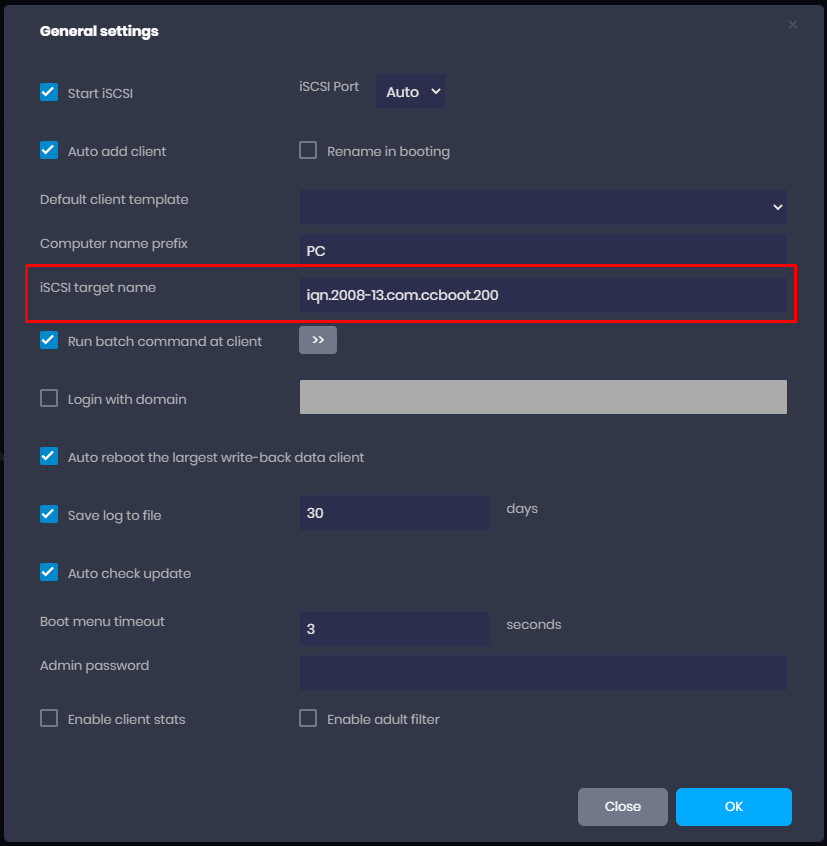Wiki Home DHCP and PXE boot No more network devices
No more network devices
2024-01-09
Network, issue, discoconnect, iscsi, pxe
When booting the client, the error of "iSCSI boot 192.168.0.1: 3260: No more network devices" occurs.
The reasons of error and the solution are as follows:
- Format writeback disk if you see "No more network devices" and "Not supported".
- Try replacing the LAN cable or test it by disconnecting it from another working PC and connecting it to the non-booting PC.
- Reboot the server PC
- IP conflict , to resolve it change to an other IP and boot again.
- The registered number has been exceeded. Solution: Add license number.
- In the 32-bit operating system, the single process shall not exceed 1.6 G. When the CCBoot process reaches 1.6 G, the CCBoot server can no longer allocate memory and then error occurs. Solution: Change the server into the 64-bit operating system.
- The router has opened DHCP and it has disturbed the normal operation of the client. Solution: shut down the inbuilt DHCP of the router.
- In the LAN, other software has opened DHCP functions. Solution: temporarily shut this software and reboot it after the client is in normal startling.
- If the "Disk Group" has not been assigned, please select a disk group.
- Maybe the BIOS battery has no power.
- The image has problems.
- The client of the CCBoot property doesn’t set the "Boot Server Address".
- Haven't set the correct writeback path in the CCBoot client properties.
- Set proper target name for iSCSI target (figure 3) , for example:
iqn.2008-13.com.ccboot.200
Figure 3