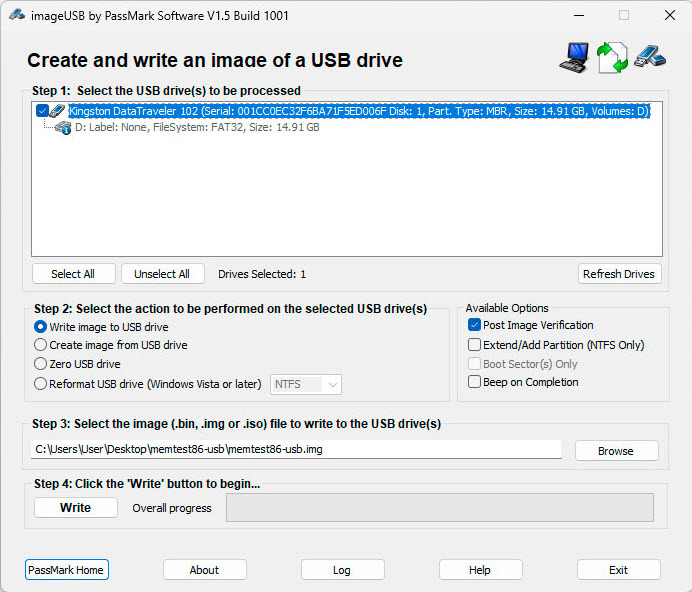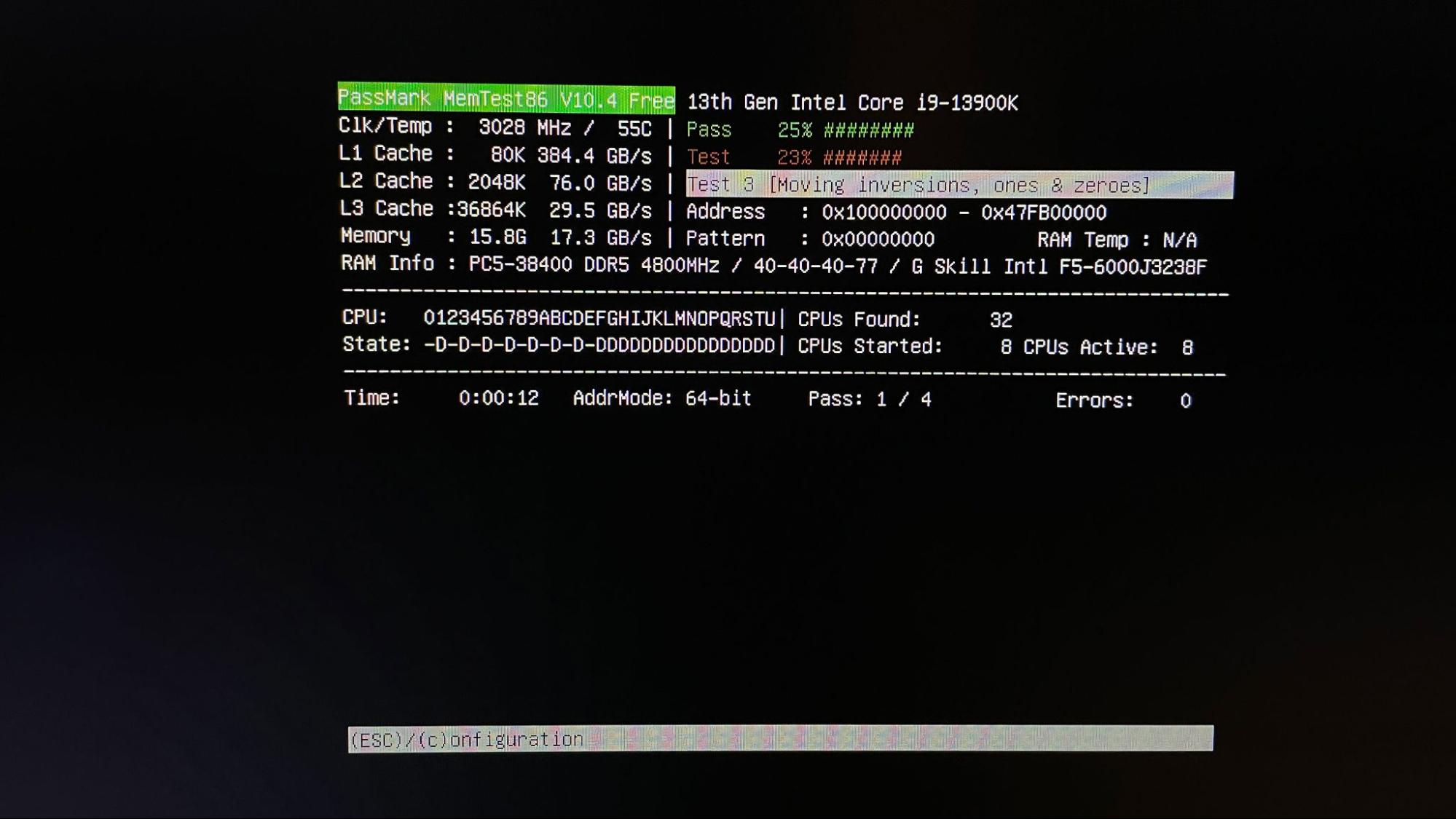Wiki Home Applications issues Test Ram
Test Ram
2024-03-10
ram, test, memory
PassMark's MemTest86 is a reliable tool for testing memory without the need for an operating system, meaning it will work on Windows machines as well as Linux computers. It runs off a bootable USB stick, and although it looks complicated, it is very straightforward to use.
- Download PassMark MemTest86.
- Extract the contents into a folder on your desktop.
- Insert a USB stick into your PC. Back up any data on it, as PassMark's tool will format the USB stick.
- Run the "imageUSB" executable.
- Select the correct USB drive at the top, and press the "Write" button.(Figure 1)
Figure 1
- Restart your computer, and enter the boot menu by pressing F2, Del, F8, F10, or whichever key your system uses. It will say on your post screen.
- Boot off the USB stick.
- Select the "Config" button on the right side using your keyboard or mouse.
- Select the "(S)tart Test" option in the Memtest86 home screen to let testing commence. (Figure 2)
Figure 2
- Now let the application run the test until completion or until errors appear. You can monitor the progress of the test at the top of the screen. Testing can take 20 minutes to a few hours, depending on the capacity of your DIMM. If errors appear, there is no point in continuing testing.
- You can find more information at: How to test ram