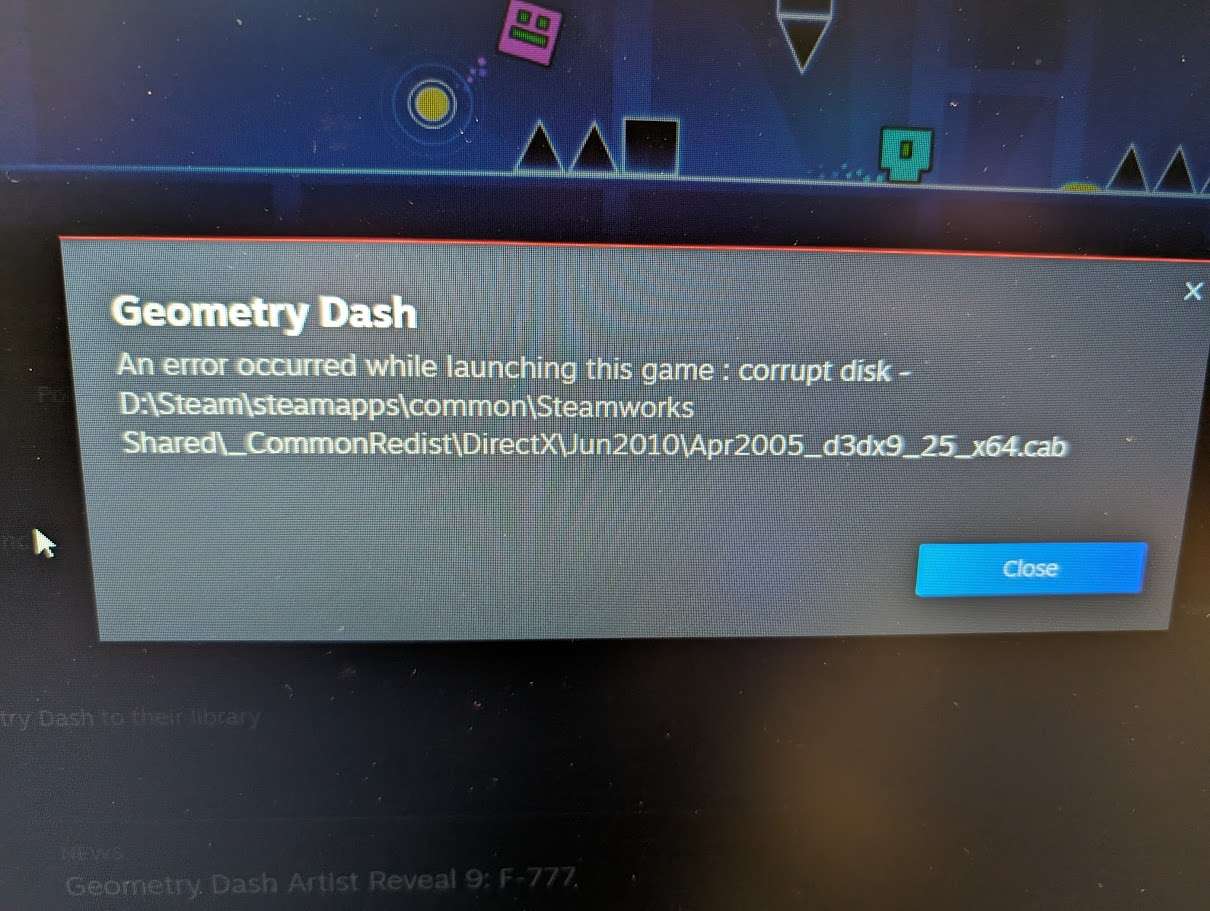Wiki Home Game issues Corrupted Disk
Corrupted Disk
2024-05-02
steam, corrupted, disk
The following provides troubleshooting steps for resolving the "An error occurred while launching this game" issue in Steam, specifically focusing on repairing the library folder and reinstalling DotA to ensure proper functionality.
- If you are getting an issue as “An error occurred while launching this game” (Figure 1)
Figure 1
- To resolve this issue, follow these steps:
- Go to your Download Settings.
- Select "Steam Library Folders".
- Right-click on the drive where DotA is installed.
- Select "Repair Library Folder".
- You will need to reinstall the game, but afterwards, it should work without any problems!