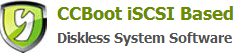27.1 Atheros NIC solution that is failed to create image
When you are uploading Windows 7 64bit system using some network interface card "Atheros" The image uploading will easily loss or interrupted, You can easily create image by combining the other network card driver and "Atheros"driver using "CCBoot PNP". The solution is as follows.
Boot Client PC with HDD that is installed with "Atheros"NIC and then install Windows Operating System, drivers and CCBoot client.
1. To Optimized "Atheros Network Card"Go to Atheros NIC properties and Turn off or Disable "Flow Control"and "QOS".
2. Run CCBoot PNP.exe in this PC, click "Collect local NIC" button and then a "OK" will pop up, press "OK" button and then you will find the folder named "Drivers" in the CCBoot client directory, Insert USB flash drive in this PC and then copy and paste this folder "Drivers" In to your USB key.
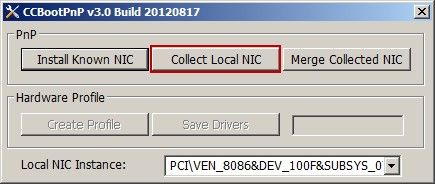
1. Supposed you have an image that can diskless boot "Realtek" NIC.
2. Click "Client Manager" in CCBoot Server Main Interface, choose this PC002 with "Realtek NIC" and double click to open the client properties and then click "Enable Super Client" a pop message will appear "Do you want to create Recovery for Image?" press "Yes" then input the Description.
3. Diskless boot this PC002 with "Realtek" NIC, insert your USB flash drive in this PC that you have use to collect the "Atheros" NIC driver, Copy the folder name "Drivers" and paste it inside the CCBoot client installation directory "c:\CCBootClient" and then run "CCBoot PNP.exe". Press "Merge Collected NIC" in CCBoot PNP then press "OK" after merging of NIC driver, shutdown this PC.
4. Go back to CCBoot Server, click "Client Manager" double click again the PC002 (with Realtek NIC) to open the client properties then click "Disable Super Client" and "Save".
5. Now Diskless boot the client PC that is using "Atheros NIC" to test in diskless booting if success.
Related links:
27 Atheros NIC Diskless Solution
27.1 Atheros NIC solution that is failed to create image
27.2 Atheros NIC Diskless Booting and Failed to Shutdown Solution