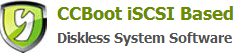10.3 Game Disk Mapping
"Options" -> "General" -> "Server and Client Disk Letter Mapping". You can set disk mapping between server and client here. (Figure 1)

Figure 1
Partition D on server is used as a game disk for clients, and it will display as D on the client.
Partition E on server is used as a game disk for clients, and it will display as F on the client.
Disk H on server is used as a game disk for clients, and it will display as H on the client.
Related links: