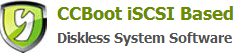22 Multi-system set to display list of operating systems
Open CCBoot installation directory, and then find the "db.xml" file, as shown below.
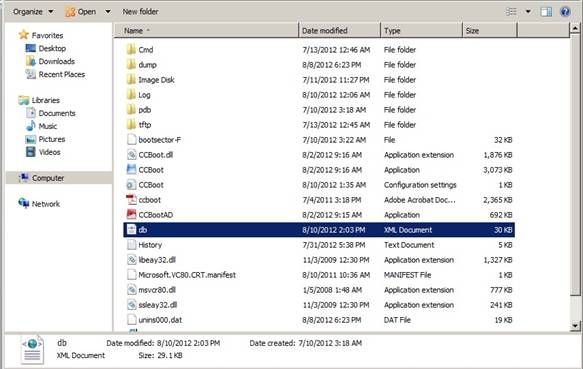
Figure 1
Right-click the "db.xml" file and choose open With "Notepad" to open. As shown below
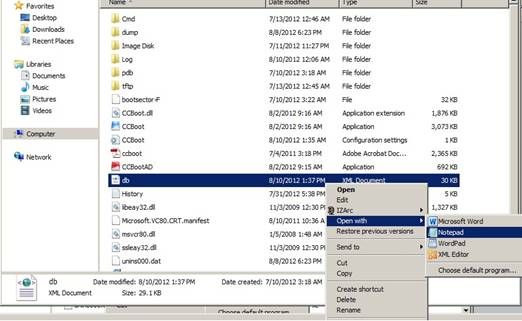
Figure 2
3. In the "Notepad", navigate to <dhcp_ccboot_menu_timeout value="">.Input a number in quotation marks. As shown below, fill "15", then the time of the display list of operating systems will be changed to 15 seconds. The default is left blank, the display list of operating systems is 3 seconds.
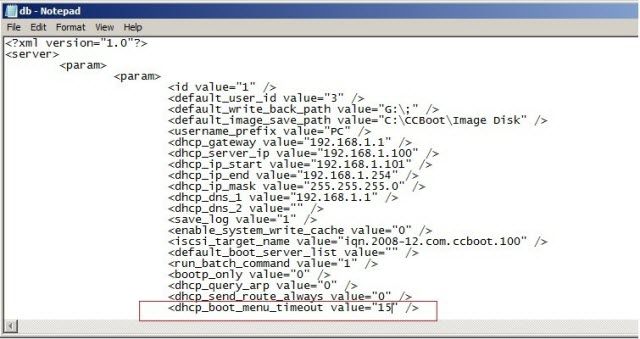
Figure 3
Close Notepad and Save the changes. Open CCBoot setup interface, click "OK"button changes to take effect. As shown below.
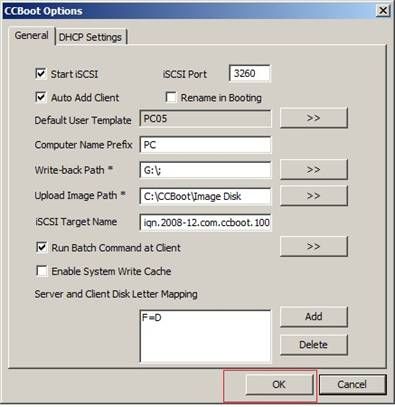
Figure 4
CCBoot can support VLAN and MS DHCP
Related links: