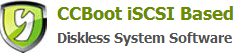29.1 Single Network Segment
On CCBoot Server, there are two NICs in the same LAN, CCBoot server settings are as follows:
For example, two Server LAN IP is set to: 192.168.1.253; 192.168.1.254
Gateway: 192.168.1.1
1. Open the CCBoot Main Interface, click "Options" button, choose "DHCP"Settings tab, on the DHCP server IP selection please choose "0.0.0.0 " IP address then click OK.
2. Open the User Management, click on client settings interface inside of the boot server IP "fill the need to start the server IP such as 192.168.1.253.
3. May fill in first a client, then select default, then the client can start from this network card, then revises this default client again "start server IP", for example: Changes the client which 192.168.1.254 starts that again from 192.168.1.254 this network card to start.
So that you can achieve a single LAN Server dual-NIC machine.
Related links:
29 CCBoot Multi Segment Support