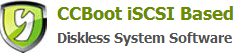7 Upload Win XP System Image for iSCSI Booting
To diskless boot Win XP, we need to create a system image for Win XP and save it on the CCBoot server.
Choose one client PC as master PC used for uploading iSCSI boot image. Attach a hard disk on the PC.
Delete all partitions first. Allocate a small MBR partition about 40G size and leave the rest unallocated. Format the 40G partition with NTFS. Install Window XP into this partition and applications.
Install only NIC driver, chips driver and other low level drivers on this master PC.
Open the local area connection network properties and configure as bellow:

Figure 1
Click "Properties". Please uninstall "QoS Packet Scheduler".
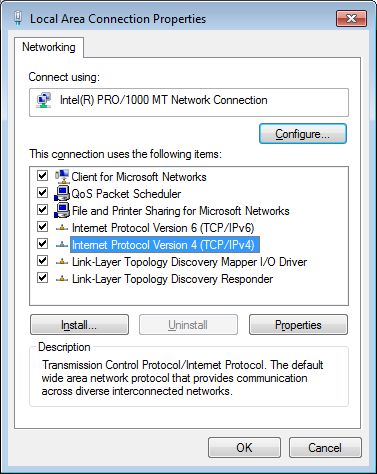
Figure 2
Select "Internet Protocol (TCP/IP)" and click "Properties".
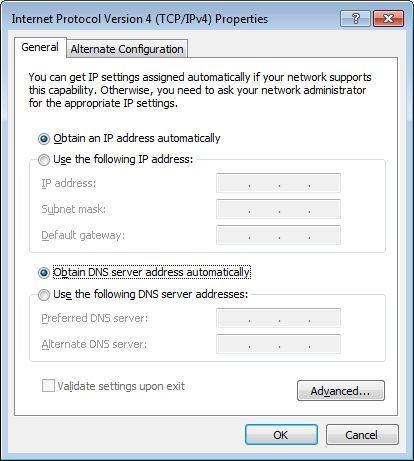
Figure 3
Select "Obtain an IP address automatically" and "Obtain DNS server address automatically", then click "OK" to save.
7.1 Create Win XP/7 Boot Image