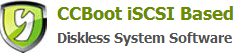8.1 Add Disk Group
CCBoot supports disk group management, all disks are managed by disk groups. So we also need to add a disk group.
Click the "Add Disk Group" button then input "Disk Group Name" and "Disk Group Description" to add a disk group (Figure 9-1-1).
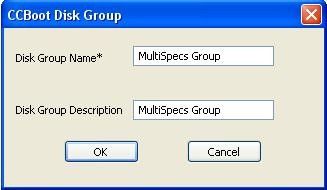
Figure1
When click the "OK" button to save, it will ask you "Do you want to add disk to this disk group?" (Figure 2).

Figure 2
Click "Yes" to open the disk list as Figure 3.
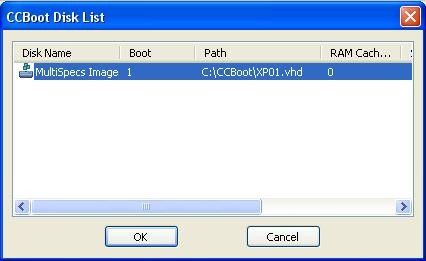
Figure 3
Select the disk we have just added and then click the "OK" button to save. Now you can see the disk group and its included disk as bellow (Figure 4).
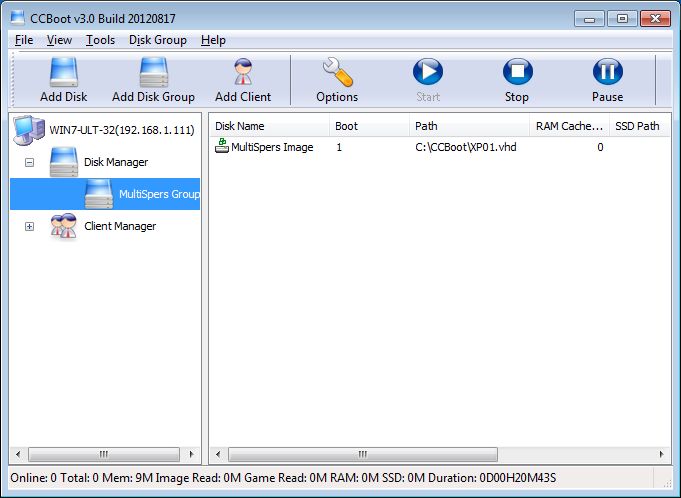
Figure 4
Related links: