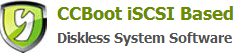6.4 CCBoot Server Ports
CCBoot uses the following ports - 67 (DHCP), 69 (TFTP), 3260 (iSCSI), 1000 (Image Upload), 8001 (Service Control). Please open these ports on the server firewall to make sure client PC can diskless boot successfully. Since CCBoot v3.0, you also need to open port 66. V3.0 uses port 66 as DHCP backup.
Note: To make sure client PCs can diskless boot well, please shut down the other DHCP services on the LAN especially the DHCP service in the router.
Related links:
6.1 CCBoot - iSCSI Boot Windows XP-Windows 7 over Network
6.3 CCBoot Server Main Interface