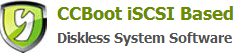11.2 Client Cache
Comparing with server cache, the client cache is only RAM cache.
| Client Physical RAM | Client Cache |
| 1G | 256M |
| 2G | 348M |
| 4G | 512M |
Figure 1
If all client PCs have the same physical RAM specification, please set client cache in the "Client Properties" window. On CCBoot server, highlight all clients PC right click and choose edit to open the window as bellow (Figure 2).

Figure 2
Put check on both check box to input the client cache manually then click "save".
If any one of the "Keep Write-back File", "Enable Upload Image" and "Super Client" options is checked in the client properties, the client cache will be unavailable.
Sometimes, the client cache will cause blue screen when boot Windows. You can fix it by three methods.
Method 1 - Reduce the client cache size. If still failed, try method 2.
Method 2 - Disable the client cache.
Method 3 - Reinstall CCBoot Client with select "Start Cache After"Login Window.
Related links:
11.1.1 Ram Cache on Windows 2008 Server