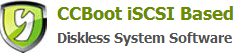11.1.3 SSD Cache
If you have an SSD, we recommend you enable the SSD cache function of CCBoot. SSD cache is almost used for image cache and game disk cache, which can bring you a better performance. It will speed up client booting and games loading. We recommend you format the SSD as one drive.
On CCBoot server, press "Disk Manager" -> "Right Click the Disk we have uploaded" -> and click the "edit Disk" to open the window as Figure 1.
SSD Image Cache
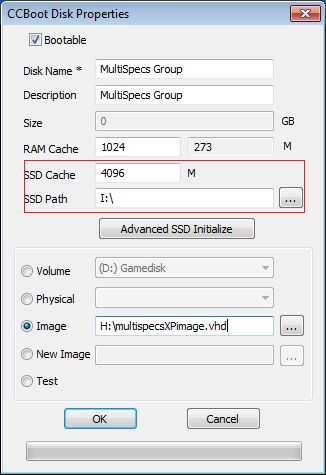
Figure 1
SSD GameDisk Cache
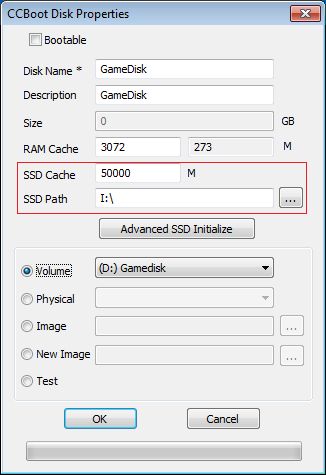
Figure 2
Allocate 4GB for every image, such as XP01.vhd and Win7.vhd.
The rest are for Game disk, such as F:\.
Suppose the SSD is 60GB, please reserve certain SSD space, and then allocate the rest (suppose about 58GB) for SSD cache. The recommended SSD cache settings are as bellow.
Related links:
11.1.1 Ram Cache on Windows 2008 Server