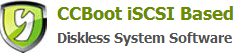11.1.1 Ram Cache on Windows 2008 Server
If you use Windows 2008, please choose Windows 2008 64-bit R2 and install CCBoot server 64-bit version. Make sure you have enabled the "Enable write caching on the device" for every disk.
The function of "Enable write caching on the device" of Windows 2008 is good for disk write performance. Please refer to the following cache settings in CCBoot.
| Server Physical RAM | Image Cache | Game Cache | Write-back Cache |
| 2G | 265M | 512M | 0 |
| 4G | 512M | 1024M | 0 |
| 8G | 1024M | 4096M | 0 |
| 16G | 1024M | 8192M | 0 |
| 32G | 1024 | 25600M | 0 |
Figure 1
Suppose the CCBoot server (Windows 2008) has 8GB of physical RAM, the recommended cache settings are as bellow.
Image Cache
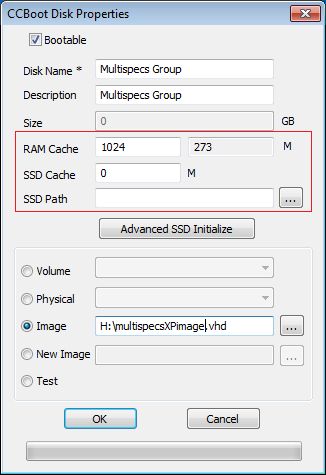
Figure 2
Game Disk Cache
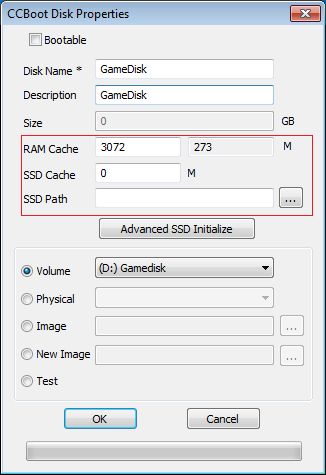
Figure 3
Related links:
11.1.1 Ram Cache on Windows 2008 Server