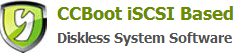12.3 Merge Image
If you have created many "Restore point" files with method 2 mentioned above, that will degrade operation performance of the image. In this case, you need to use "Merge to Last" function to merge all of them and the original image file (XP01.vhd) to a single image file.
Backup the image you plan to merge.
Go to "Disk Manager"right click the image you want to recover, choose "Disk Recovery"and click "Merge to Last"button to merge it one by one until the image will merge completely.
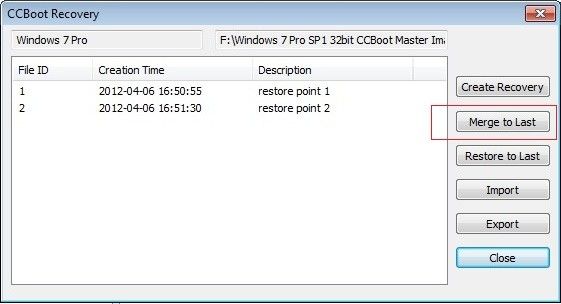
Figure 1
When completed, you will find a new image file named "XP01.vhd".
Note: If the image is "XP01.vhd", the new image file name will still be "XP01.vhd" and all restore point description you assigned will be removed after merged.
Related links: