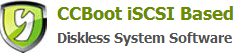12.2 Recover Image
With method 2 mentioned above, the client will update the image directly, and you can recover the image to the previous state by using Disk Recovery. If you want to recover the image to the previous state click "Disk Manager"right click the image you want to recover, choose "Disk Recovery"and click the "Restore to Last"button.
With method 1 mentioned above, you will find a series of .vhd files such as "XP01.vhd", "XP01-001.vhd", "XP01-002.vhd" and so on. "Save to Image" will create a new file "XP01-nnn.vhd". If you want to recover to the last image state, please stop CCBoot service and delete the latest "XP01-nnn.vhd" file. That’s to say "Save to Image" is recoverable.
Related links: