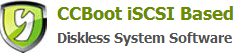18.4 Method of using SolarWinds
SolarWinds free TFTP Server is a multi-threaded TFTP server commonly used to upload and download executable images and backup configurations for routers and switches. TFTP Server is the most robust, widely-trusted, and easy-to-use free TFTP solution available.
IF you want to enable other TFTP for example is "SolarWinds"You have to disable also "CCBoot TFTP"to avoid conflict.
To disable CCBoot TFTP and to configure SoloarWinds please follow instructions below:
· Open CCBoot "Options"main settings click "DHCP"settings tab and uncheck "Start TFTP"
· Go to our website to download two files (gpxe.pxe; newip.cfg).
· Good Solarwinds should be installed, download the two files into the directory C: \ TFTP-Root, shown in Figure 1
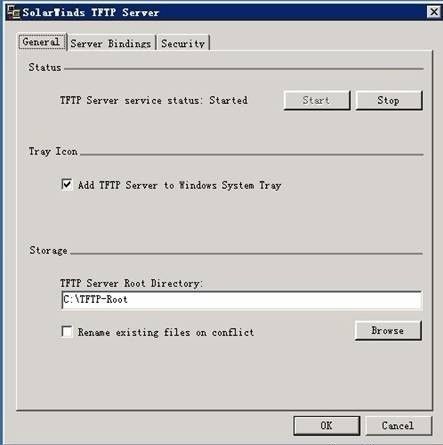
Figure 1
Paste the two files into the appropriate directory (gpxe.pxe and newip.cfg) then start SolarWinds.
And it run as shown in figure 2.
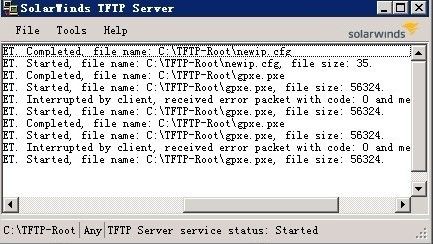
Figure 2
Related links:
18.4 Method of using SolarWinds