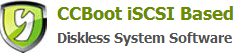18.1 Server Configuration
1. In your Windows 2003 Server open the "Manage Your Server" wizard and click "Add and Delete Role" click "Next", select the "DHCP server" then click the "Next"button.
2 Click Next to Install DHCP server and to run the New Scope Wizard to configure a new DHCP scope.
3. Click Next button when Scope wizard appear then type the Scope Name.
4. Please define the address range assigned by the Scope, for example, 192.168.2.100-192 .168.2.200 you need to input according to your own. Please input also the excluded IP address range, and then input the IP that you need to remove.
5. Input the Lease Duration that how long a client PC can use an IP Address in this Scope.
6. Click Next to Configure your DHCP Server.
7. Please input your Router’s Default Gateway, *as 192.168.2.1 to be use in this Scope then click Next.
8. Input your Domain name and DNS server name.
9. Input your Wins Server Name and IP Address then click Next to activate.
Related links:
18.4 Method of using SolarWinds