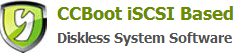25.15 Clear Windows 7 64bit Water Mark
If CCBOOT client is installed in the Windows 7 64bit System, it will have the "test mode" watermark this will display in the lower right corner. To get rid of watermark this is the following way:
1. Go to CCBoot official Website and download the "RemoveWatermark.zip" file http://www.ccboot.com/download/RemoveWatermarkX64.zip
2. On the CCBoot server main interface, click the "Client Manager"choose a client pc for ex: (PC01) by double clicking it to open the "Client Properties"and press "Enable Super Client"button and then press "Save".
3. Diskless boot PC01 -> copy the RemoveWatermark.zip and extract this file, double click to run the RemoveWatermarkx64.exe file, press "Y" and press Enter to run the program, After running it turn off client PC01 and then go back to CCBoot server to disable Super client.
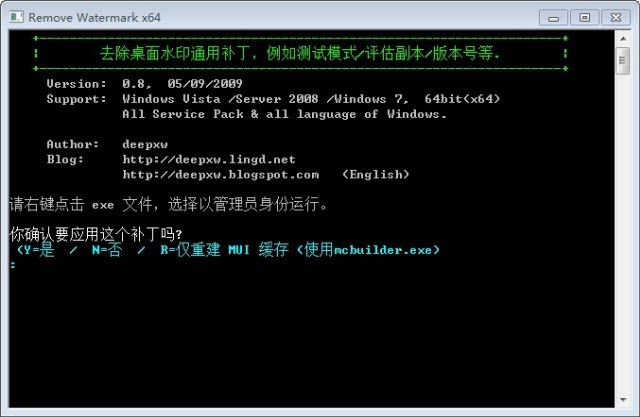
Related links:
25.2 Server Bios SATA Configuration
25.4 Server Hard Disk Allocation
25.5 SuperCache method of installation
25.6 Server Network Optimization
25.7.1 Server read cache settings
25.7.2 Write-back disk SuperCache cache settings
25.8 Server’s Virtual Memory Management
25.9 The client's local cache settings
25.10 Clients Virtual Memory Management
25.11 System Restore Point Management
25.13 Client network optimization
25.14 System Patches Installation
25.15 Clear Windows 7 64bit Water Mark