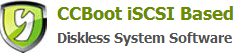25.11 System Restore Point Management
Right-click "My Computer" and select "Properties" in the pop-up dialog box, click on "Advanced System Settings" in the System Properties dialog box that pops up, click on the "Configuration" as shown below:
In the Properties dialog box of the "System Protection WIN7 (C ;)" "Restore Settings" is set to "Turn off system protection. Disk space usage is set to a minimum. Click the "Delete" will delete all restore points. Click "OK".

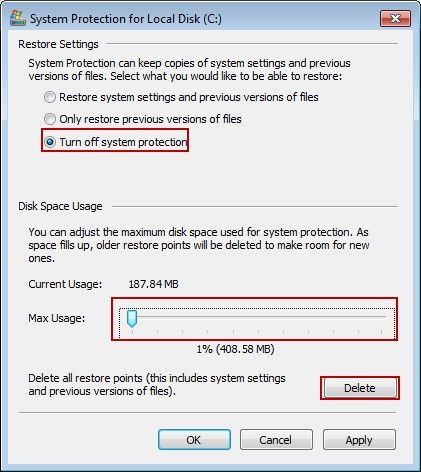
Related links:
25.2 Server Bios SATA Configuration
25.4 Server Hard Disk Allocation
25.5 SuperCache method of installation
25.6 Server Network Optimization
25.7.1 Server read cache settings
25.7.2 Write-back disk SuperCache cache settings
25.8 Server’s Virtual Memory Management
25.9 The client's local cache settings
25.10 Clients Virtual Memory Management
25.11 System Restore Point Management
25.13 Client network optimization
25.14 System Patches Installation
25.15 Clear Windows 7 64bit Water Mark